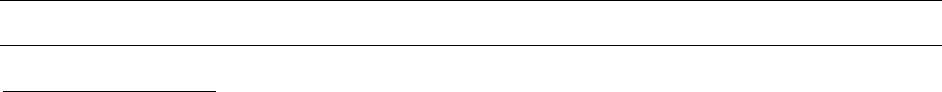
Step-By-Step Instructions: Sony RDR-VX560
Station 2 and 4: VHS → DVD
How to Dub Directly from VHS → DVD
FINALIZING THE DISC:
1. In order to be playable on standard DVD players, the disc needs to be finalized. This will
make it read-only and further editing will not be possible.
2. Before finalization, play back your DVD and make sure everything was recorded correctly.
3. On the remote control, press
DVD
to operate the DVD recorder.
4. Press
STOP
( ) to
stop playback then press
SYSTEM MENU
on the remote.
5.
Press
Disc Setting
by scrolling down with the remote control and press
ENTER
6.
Select
Disc Finalize
and press
ENTER
7.
In the confirmation screen, select
Finalize
and press
ENTER
8.
Select
OK
and press
ENTER
to start finalizing the disc.
9. Once it is done finalizing, eject the disc.
10. Test your DVD on another player or computer station to ensure it works correctly.




