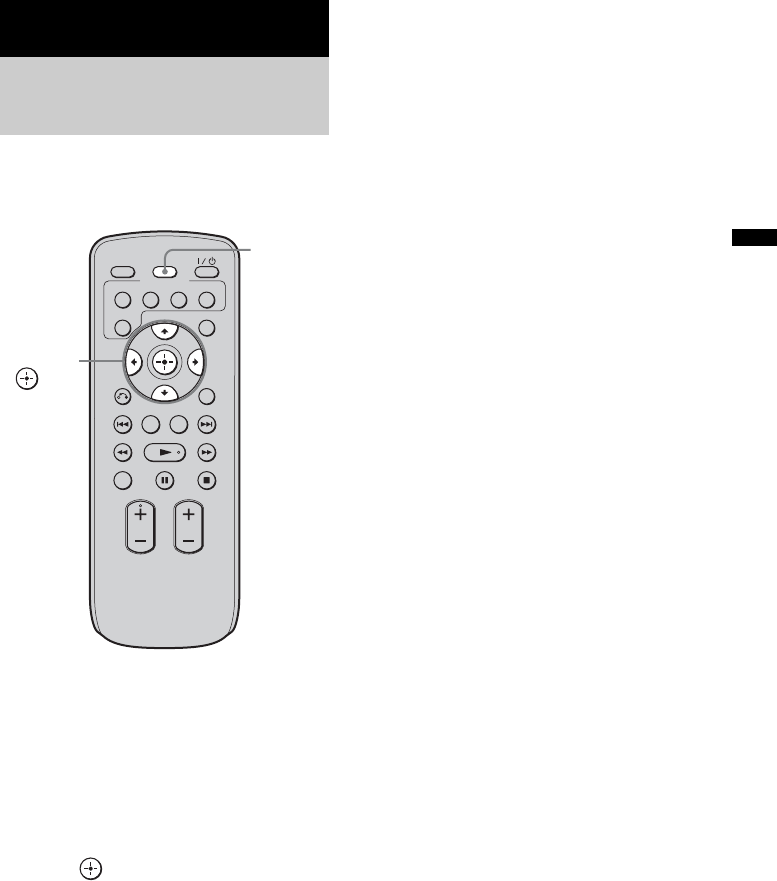
27
GB
Advanced Settings
You can adjust the level of the center speaker
and the subwoofer. This setting is applied to all
sound fields.
1 Start playing a source encoded with
multi channel surround effects (DVD,
etc.).
2 Press LEVEL MODE.
3 Press x/X to select “CNT LEVEL (center
speaker level)” or “SW LEVEL
(subwoofer level).”
4 Press or c.
5 While monitoring the sound, press x/X
to select the setting you want.
Default setting: 0 (dB)
You can adjust from –6 (dB) to +6 (dB) in 1
(dB) steps.
6 Press LEVEL MODE.
Advanced Settings
Setting up the speakers
level
VOLUME
MUTING
ALBUM
-
DMPORT
TV BD DVD SAT
LEVEL MODE
DISPLAY
AMP MENU
INPUT SELECTOR
ALBUM+
RETURN
DMPORT
MENU
SOUND FIELD
LEVEL
MODE
C, X, x, c,


















