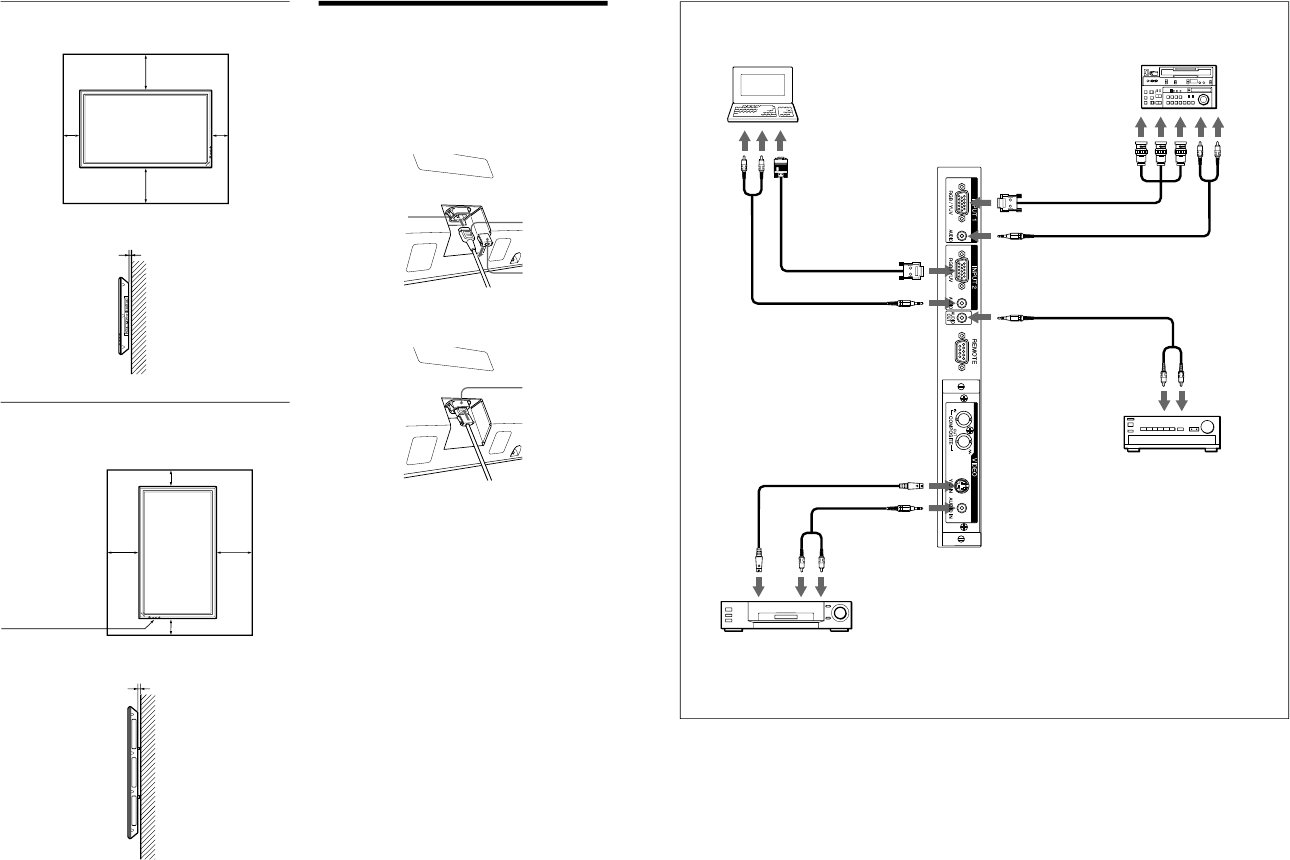
1-7
PFM-42B1, PFM-42B1E
12
(GB)
Caution / Connections
Wall
2 (
13
/
16
)
When using the monitor horizontally
Front
25 (9
7
/
8
)
25 (9
7
/
8
)
10
(4)
10
(4)
Wall
Wall
Wall
Wall
Side
2 (
13
/
16
)
Wall
Units: cm (inches)
When using the monitor vertically
Front
10 (4)
10 (4)
25
(9
7
/
8
)
20
(7
7
/
8
)
Wall
Wall Wall
Wall
Side
Units: cm (inches)
Connections
Connecting the AC Power Cord
1
Plug the AC power cord into the AC IN socket.
Then, attach the AC plug holder (supplied) to the
AC power cord.
2
Slide the AC plug holder over the cord until it
connects to the AC IN socket cover.
To remove the AC power cord
After squeezing the AC plug holder and freeing it,
grasp the plug and pull out the AC power cord.
Connection Example
Before you start
•First make sure that the power to each piece of
equipment is turned off.
•Use connecting cables suitable for the equipment to
be connected.
•The cable connectors should be fully inserted into
the jacks. A loose connection may cause hum and
other noise.
•To disconnect the cable, pull it out by grasping the
plug. Never pull the cable itself.
•Refer to the instruction manual of the equipment to
be connected.
•Insert the plug securely into the AC IN socket.
•Use one of the two AC plug holders (supplied) that
will securely hold the AC plug.
AC plug holder
AC IN socket
AC power cord
AC IN socket
cover
Make sure that
the 1 (standby)
switch is at the
bottom.
13
(GB)
Connections
Computer
to audio
output
to video
output
* to AUDIO IN
to audio
output
to video
output
*to Y/C IN or
COMPOSITE IN
to audio
input
to AUDIO OUT
to audio
output
to component
signal output
Betacam SP video
cassette recorder
* For the PFM-42B1E, this can be used when the BKM-B10 video input adaptor (not supplied) is installed in the monitor.
VCR, game machine, DVD player, etc.
Audio amplifier
to AUDIO
to RGB/YUV
to RGB/YUV
to AUDIO


















