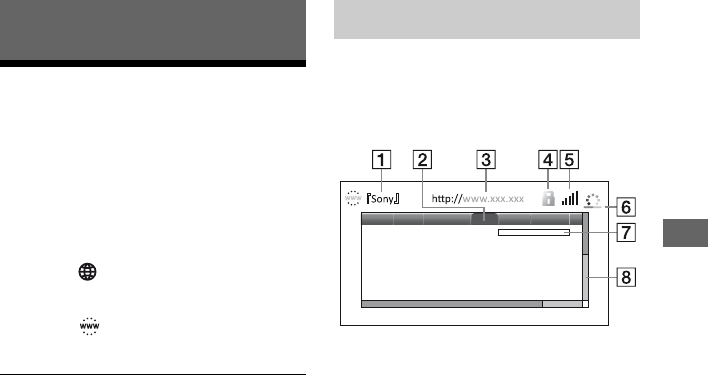
19
Internet
Internet
Browsing Websites
You can connect to the Internet and enjoy
websites.
1 Prepare for Internet Browser.
Connect the player to a network
(page 12).
2 Select [Network] on the home
menu using </,.
3 Select [Internet Browser] using M/
m, and press ENTER.
z
Some websites use functions which this browser
does not support. Some websites may not be
displayed correctly, or may not function.
To enter a URL
Select [URL entry] from the options menu.
Enter the URL using the software keyboard,
then select [Enter].
To set the default start page
While displaying the page you want to set,
select [Set as start page] from the options
menu.
To quit Internet Browser
Press HOME.
You can check the website information by
pressing DISPLAY.
The display information differs depending on
the website and page status.
A Page title
B Cursor
Move by pressing </M/m/,. Place
the cursor on the link you want to view,
then press ENTER. The linked website
is displayed.
C Page address
D SSL icon
Displays when the website is protected
and connected safely.
E Signal strength indicator
Appears when the player is connected
to a wireless network.
F Progress bar/Loading icon
Appears when the page is being read,
or during file download/transfer.
G Text input field
Press ENTER then choose [Input]
from the options menu to open the
software keyboard.
H Scroll bar
Press </M/m/, to move the page
display left, up, down or right.
Internet Browser display
,continued


















