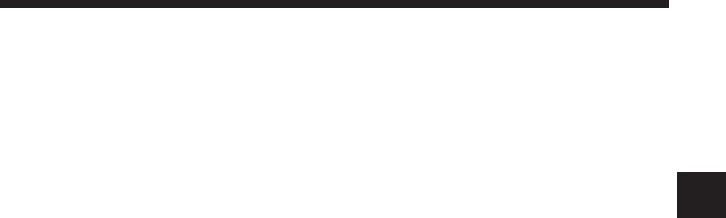
9
US
z Ending DVD video playback
1 Press the Z open/close button of the DVD remote control to
open the disc tray.
If you are using an SCPH-70000 series console, press the A (open)
button on the console front.
2 Remove the DVD.
3 Press the Z open/close button of the DVD remote control to
close the disc tray.
If you are using an SCPH-70000 series console, manually close the disc
cover.
4 Press and hold the I/1(on/standby)/reset button of the DVD
remote control for more than three seconds.
The console enters standby mode.
Note
To save changes made during playback, you must stop playback* or remove the
DVD before resetting or turning off the console.
Note that changes will not be saved if you reset or turn off the console before
stopping playback, or without first removing the DVD.
*Includes stopping playback during Resume Play.


















