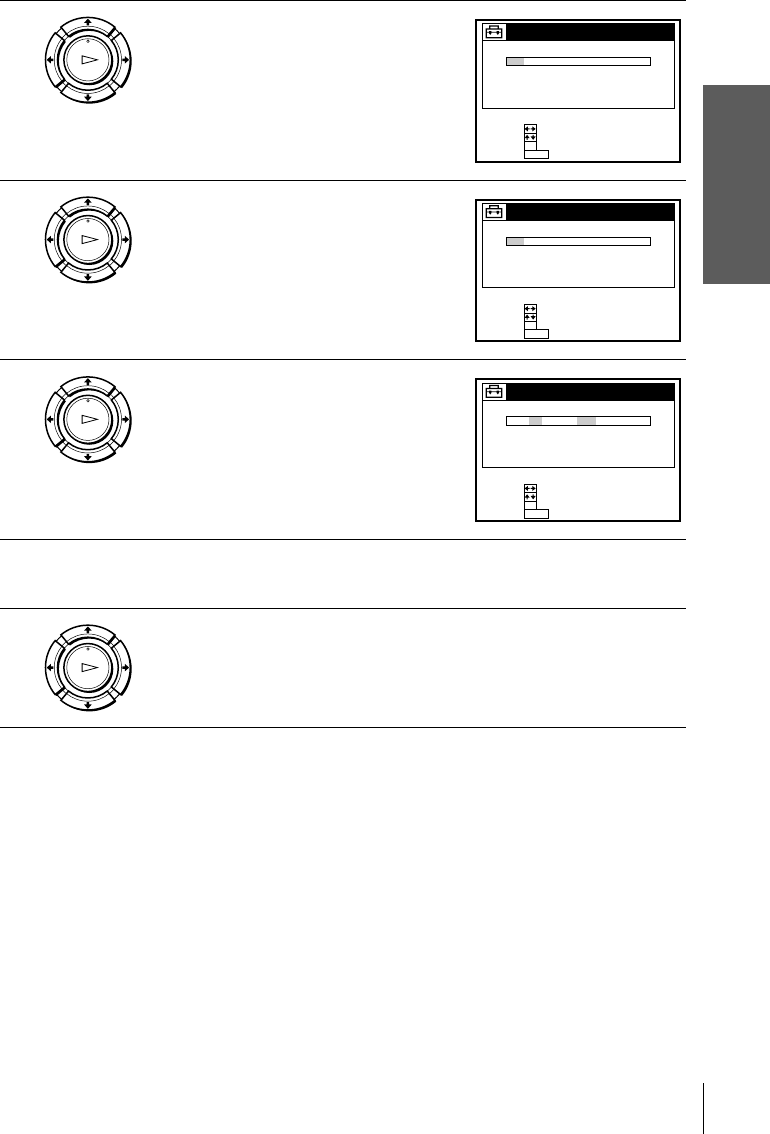
Getting Started
29
Setting the clock
Tip
• If you want to return to the previous menu, highlight RETURN and press OK.
3
Press M/m to highlight MANUAL, then
press OK.
4
Press M/m to set the month.
5
Press , to highlight the day and press
M/m to set the day.
6
Set the year, hour, and minutes in the same way as the day.
The day of the week is set automatically.
7
Press OK to start the clock.
OK
PLAY
END :
SET :
OK
MENU
SELECT :
SAT 1 AM00:201002/1/
CLOCK SET
QUIT :
OK
PLAY
END :
SET :
OK
MENU
SELECT :
FRI 1 AM00:209002/1/
CLOCK SET
QUIT :
OK
PLAY
END :
SET :
OK
MENU
SELECT :
THU 1 AM00:209002/82/
CLOCK SET
QUIT :
OK
PLAY


















