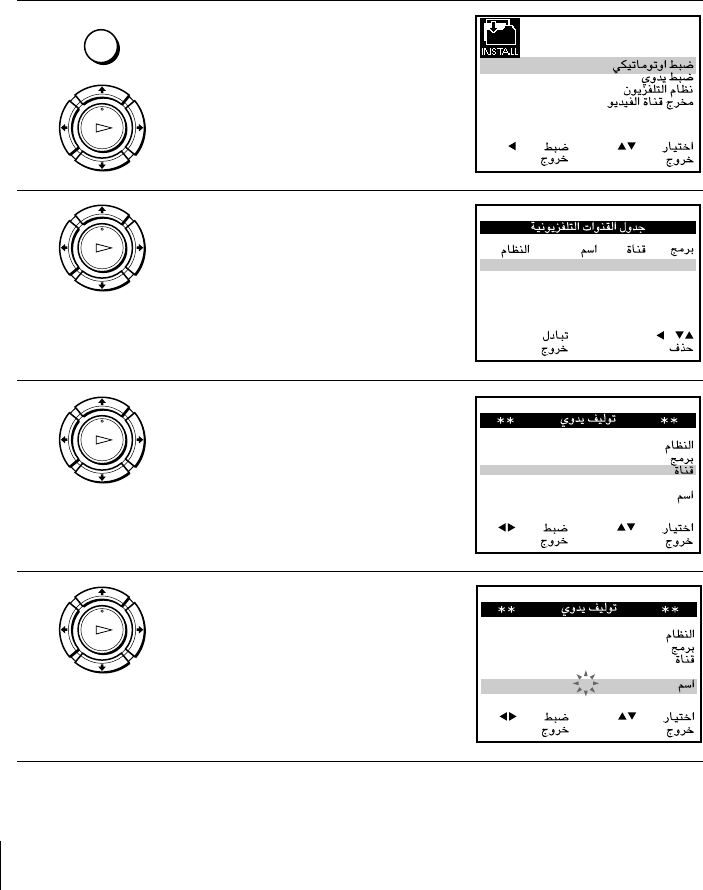
28
Getting Started
Changing the station names
You can change or enter the station names (up to 4 characters).
Before you start…
• Turn on the VCR and the TV.
• Set the TV to the video channel.
• Refer to “Index to parts and controls” for button locations.
1 Press MENU, then press M/m/</
, to highlight INSTALLATION
and press OK.
2 Press M/m to highlight MANUAL
SET UP, then press <.
3 Press M/m to highlight the row
which you want to change or enter
the station name, then press <.
To display other pages for
programme positions 6 to 80, press
M/m repeatedly.
4 Press M/m to highlight NAME,
then press <.
MENU
OK
PLAY
:
:
32:
G
:
:
MENU
:
OK
OK
PLAY
MENU :CLEAR:
OK :
5
4
3
2
1
0
0
0
0
3
3
2
2
2
0
9
7
I
C
L
A
J
D
M
A
K
E
N
B
–
–
–
–
B/G/D/K
B/G/D/K
B/G/D/K
B/G/D/K
OK
PLAY
:5
:B/G/D/K
MFT:–
:––––
:
MENU
:
:
OK
:
:
033
OK
PLAY
:5
:B/G/D/K
MFT:–
:
:
MENU
:
:
OK
:
:
033
––––
:
Changing/disabling programme positions (continued)


















