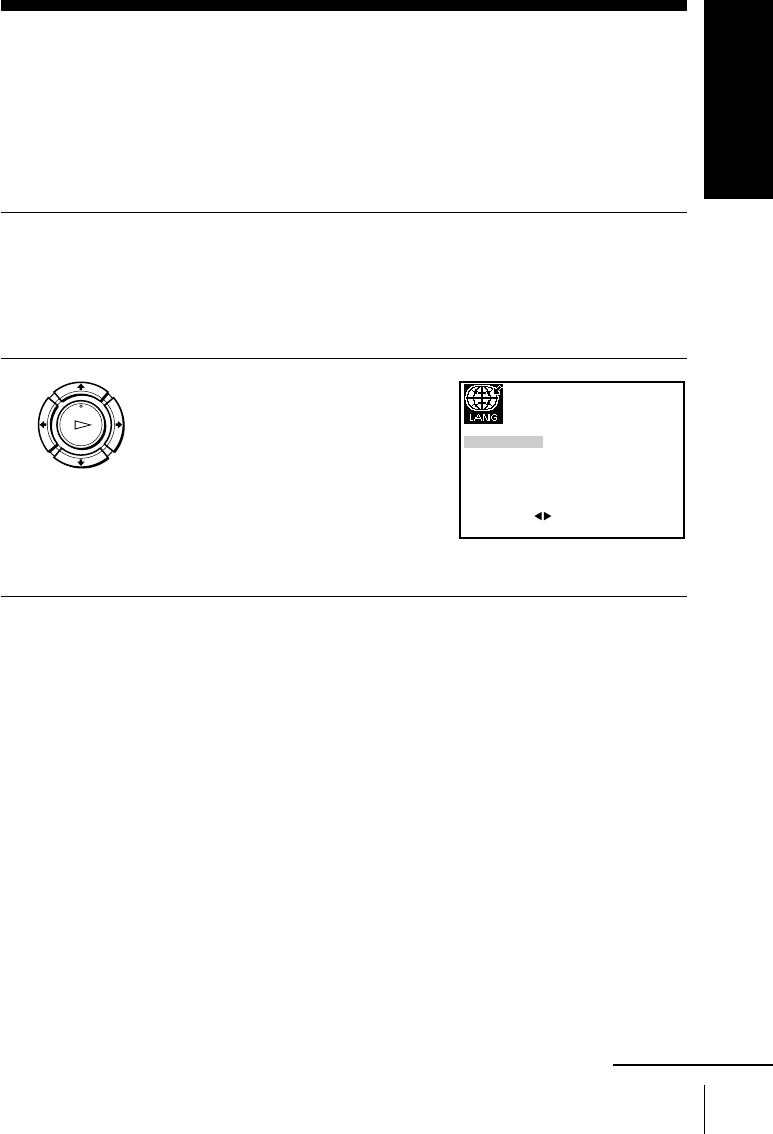
15
Getting Started
Getting Started
Step 4 : Setting up the VCR with
the Auto Set Up function
Before using the VCR for the first time, set up the VCR using the Auto Set Up
function. With this function, you can set the language for the on-screen display and
TV channels automatically.
1 Turn on your TV and set it to the video channel.
Tune the TV to channel 32 (the initial RF channel for this VCR).
Refer to your TV manual for TV tuning instructions. If the picture
does not appear clearly, see “To change the RF channel” on
page 17.
2 Connect the mains lead to the mains.
The VCR automatically turns on.
The LANGUAGE SET menu
appears on the TV screen.
Press </, to select the desired
language, ENGLISH or ARABIC,
then press OK.
The message for the Auto Set Up function appears.
EXIT MENU:OK:SET
SELECT
ENGLISH ARABIC
:
OK
PLAY
continued


















