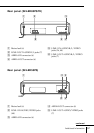52
Additional Information
Troubleshooting (continued)
Symptoms caused by contaminated video heads
Sapphire tape cleaner
The unit incorporates a sapphire tape cleaner which cleans a video tape when it is
loaded. This cleaner can prevent the video heads from contamination by removing
dust or mold from a tape with the sapphire edge.
Head Condition Sensor
The Head Condition Sensor checks the video heads condition. If the heads are dirty, a
message will instruct you to insert a video head cleaning cassette.
The VCR may temporarily switch to a different head and resume playback. To switch
the heads, press H PLAY while the “PUSH [PLAY] TO RESUME TEMPORARILY”
message appears on the screen. Although playback will resume, the sound will be
monaural. When playback is finished, be sure to clean the heads with a video head
cleaning cassette.
Be sure to use the Sony T-25CLD, T-25CLW or E-25CLDR video head cleaning
cassette. If these cleaning cassettes are not available in your area, have the heads
cleaned at your nearest Sony service facility (a standard service charge will be
required).
• Normal picture • Rough picture
• No picture (or
black & white
screen appears)• Unclear picture
initial
contamination
terminal
Symptom
A tape cannot be inserted.
The remote commander does
not function.
The tracking meter does not
appear on the screen.
The VCR needs to be cleaned.
Remedy
• Check that a tape is not already in the tape
compartment.
• Make sure you are pointing the remote commander at
the remote sensor on the VCR.
• Replace all the batteries in the remote commander with
new ones if they are weak.
• Make sure the TV / VIDEO remote control switch is
set correctly.
• The recording condition of the tape is very poor and
tracking cannot be adjusted.
• Clean the cabinet, panel and controls with a dry, soft
cloth, or a soft cloth slightly moistened with a mild
detergent solution. Do not use any type of solvent,
such as alcohol or benzine.
Others