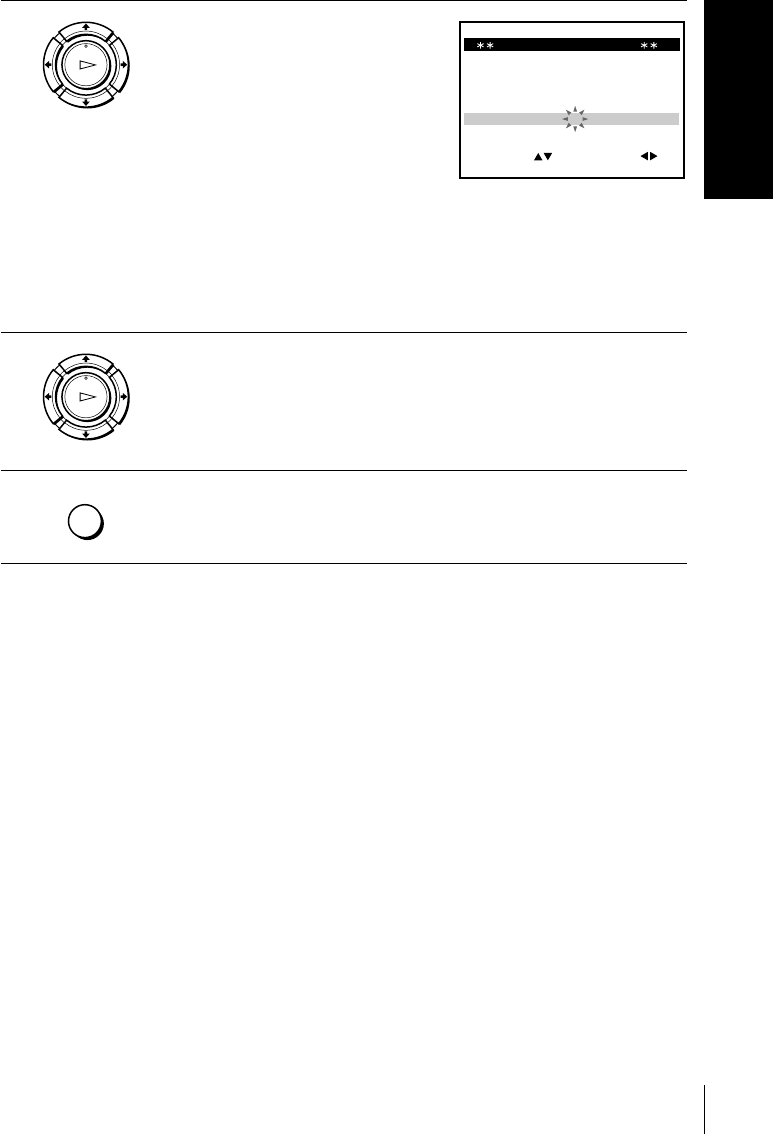
29
Getting Started
Getting Started
5 Enter the station name.
1 Press M/m to select a character.
Each time you press M, the
character changes as shown
below.
A t B t … t Z t 0 t 1
t… t 9 t A
2 Press , to set the next character.
The next space flashes.
To correct a character, press </, until the character you want
to correct flashes, then reset it.
You can set up to 4 characters for the station name.
6 Press OK to confirm the new name.
7 Press MENU to exit the menu.
MENU:OK:END
SELECT
PR : 5
SYSTEM :B/G/D/K
MFT : –
NAME : O–––
:
SET :
EXIT
MANUAL TUNING
CH : 033
OK
PLAY
OK
PLAY
MENU


















