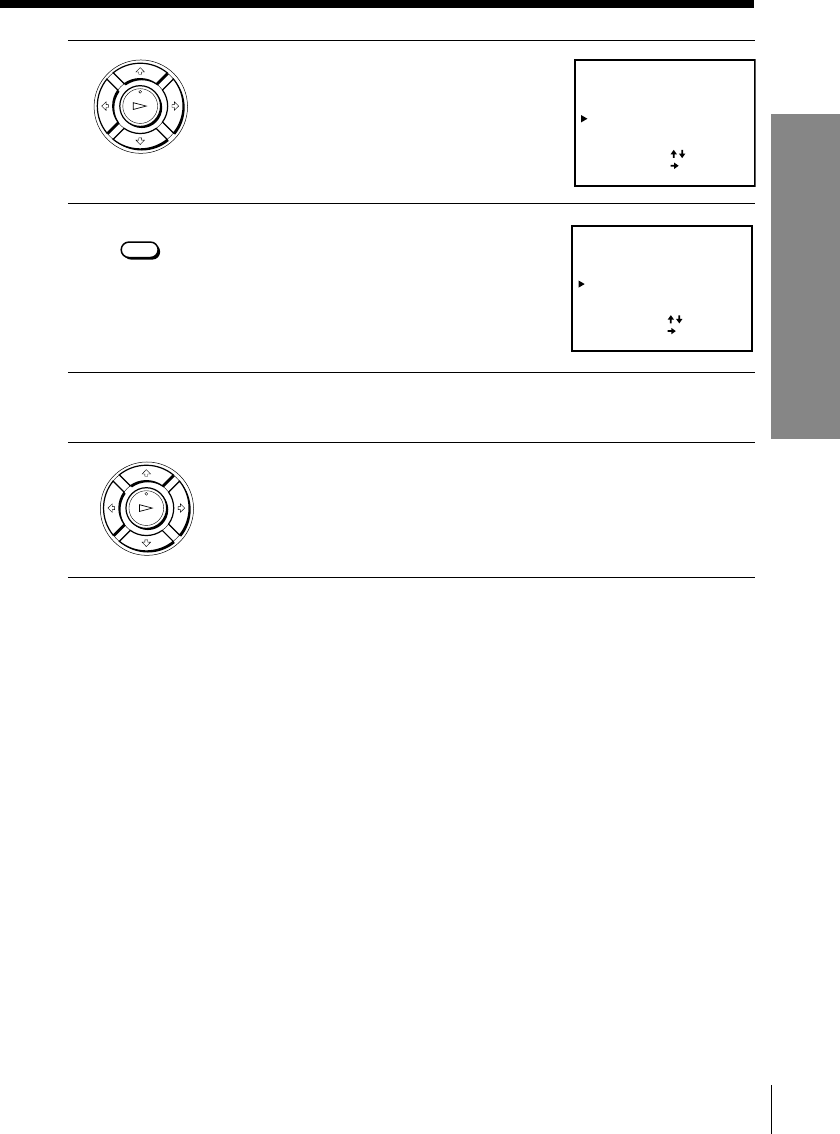
29
Getting Started
Getting Started
CLEAR
PLAY
OK
PLAY
OK
2 Press >/. to move the cursor (B) to the
row on which you want to disable.
To display other pages for programme
position 5 to 49 (for Australia) or 6 to 50
(for New Zealand), press >/. repeatedly.
3 Press CLEAR.
The selected row will be cleared as shown
on the right.
4 Repeat steps 2 and 3 for any other programme positions you want to
disable.
5 Press OK.
SET UP CH AND G-CODE
PROG CH
SELECT
GUIDE CH
MOVE PROG
ERASE PROG :
–
–
–
–
[ CLEAR ]
:
[]
:
[
]
0
1
2
3
4
2
9
10
28
10
28
7
9
2
7
–
SET UP CH AND G-CODE
PROG CH
SELECT
GUIDE CH
MOVE PROG
ERASE PROG :
–
–
–
–
[ CLEAR ]
:
[]
:
[
]
0
1
2
3
4
2
10
28
10
28
7
2
7
–
–––– –


















