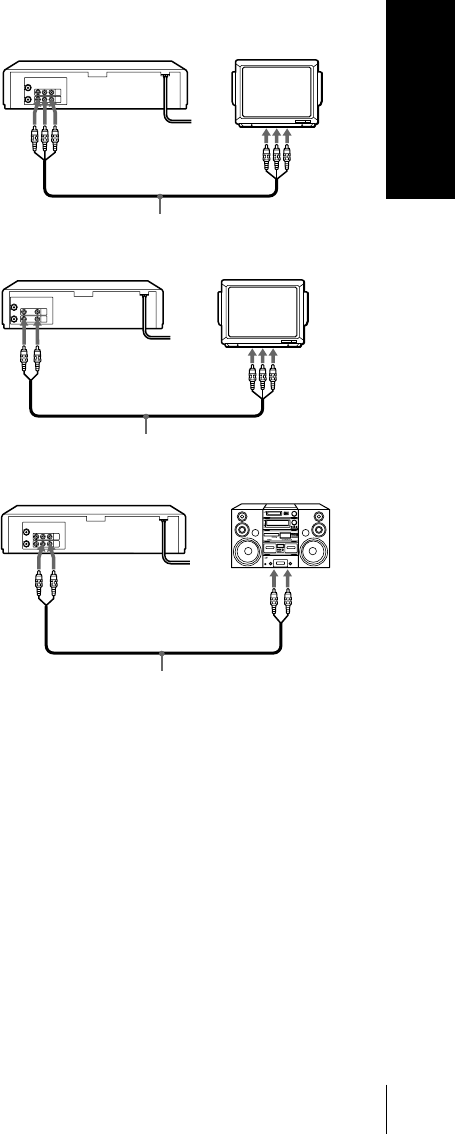
15
Getting Started
Getting Started
Additional connections
To a TV that has audio/
video input jacks
This additional connection
improves picture and sound
quality. Connect the TV as
shown on the right.
To a stereo system
(SLV-EZ727AZ and
EZ725AZ only)
You can improve sound
quality by connecting a
stereo system to the LINE
OUT AUDIO R/L jacks as
shown on the right.
Note
• To play a tape in stereo, you must connect your VCR either to a TV with audio/
video input jacks or to a stereo system as shown on above right.
LINE IN
For SLV-EZ727AZ and EZ725AZ
LINE OUT
LINE IN
Audio/video cable (not supplied)
LINE OUT
LINE IN
LINE OUT
AUDIO R/L
For SLV-EZ424AZ and EZ121AZ
Audio/video cable (not supplied)
Audio cable (not supplied)


















