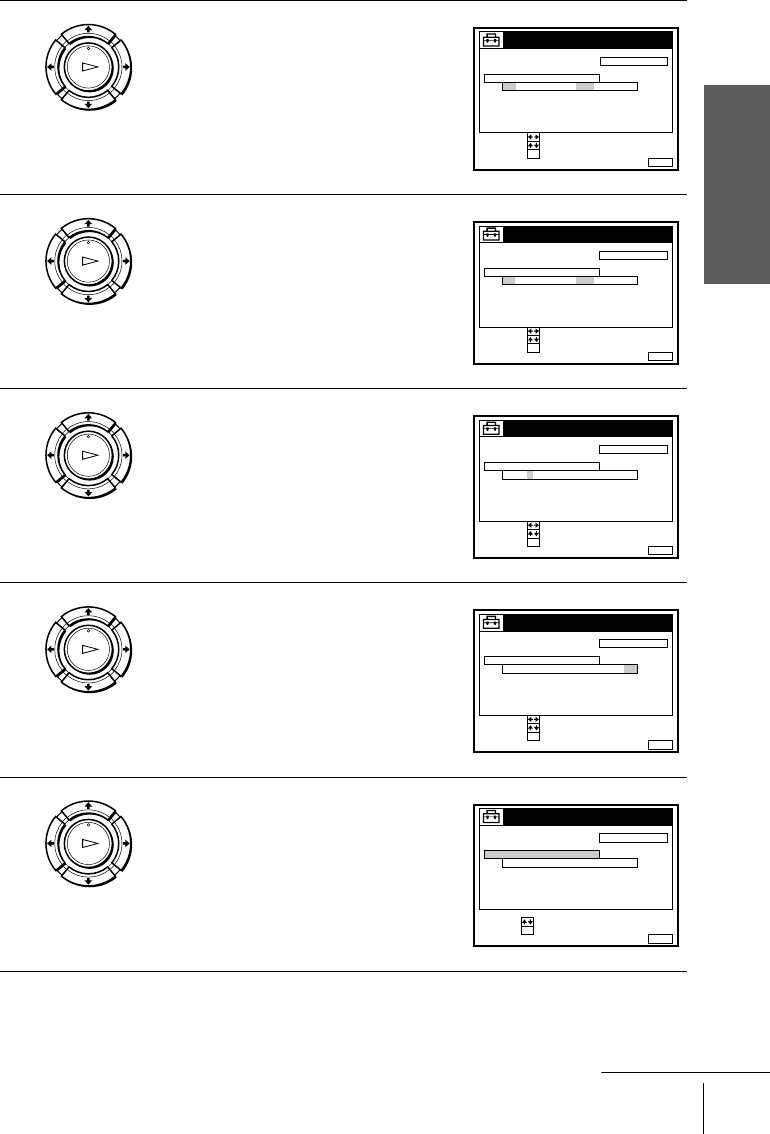
Getting Started
17
Setting the clock
3
Press
M
/
m
to highlight MANUAL
ADJUST, then press OK.
4
Press
M
/
m
to set the day.
5
Press
,
to highlight the month and set the
month pressing
M
/
m
.
6
Set the year, hour, and minutes in
sequence, pressing
,
to highlight the
item to be set, and press
M
/
m
to select the
digits.
The day of the week is set automatically.
7
Press OK to start the clock.
O
PLA
CONIR :
ST :
O
NUIT :
CLOC
OAUTO AUST
CLOC PROGRA
ANUAL AUST
1. 1.2000 SAT 0:00
SLCT :
O
PLA
CONIR :
ST :
O
NUIT :
CLOC
OAUTO AUST
CLOC PROGRA
ANUAL AUST
8. 1.2000 RI 0:00
SLCT :
2
O
PLA
CONIR :
ST :
O
NUIT :
CLOC
OAUTO AUST
CLOC PROGRA
ANUAL AUST
8. 9.2000 TU 0:00
SLCT :
2
O
PLA
CONIR :
ST :
O
NUIT :
CLOC
OAUTO AUST
CLOC PROGRA
ANUAL AUST
8. TU 8:00
SLCT :
21.20009
O
PLA
NUIT :
CLOC
OAUTO AUST
CLOC PROGRA
ANUAL AUST
8. TU 8:00
21
ST :
SLCT :
O
.20009
continued


















