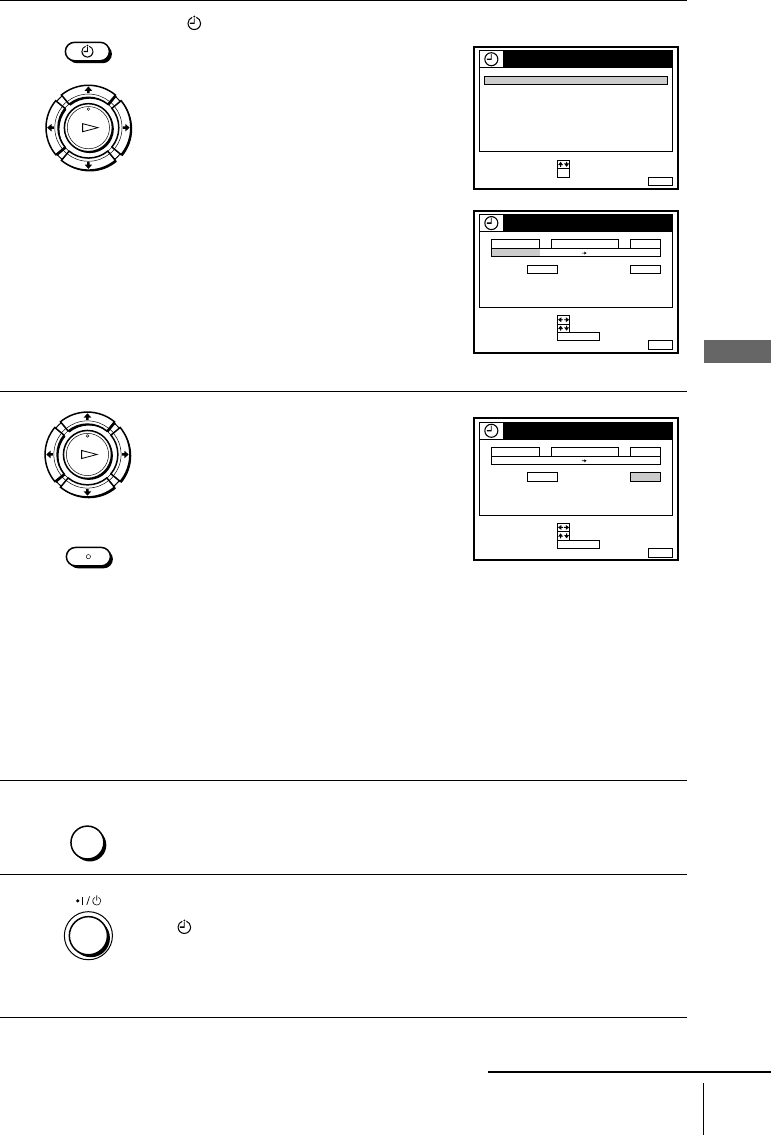
55
Setting the timer manually
Basic Operations
filename[010bas.fm] model name1[SLV-SE250B] model name2[SLV-SE450B]
[3-868-346-E2 (1)]
1
Press
MINUTERIE.
• When you set OPTIONS PROGRAMM.
to MIXTE:
The METHODE DE
PROGRAMMATION menu appears on
the TV screen. Press
M
/
m
to select
NORMALE, then press OK.
• When you set OPTIONS PROGRAMM.
to NORMALE:
The MINUTERIE menu appears on the
TV screen.
2
Set the date, start and stop times,
programme position or station name, tape
speed*, and VPS/PDC function:
1
Press
,
to highlight each item in turn.
2
Press
M
/
m
to set each item.
To correct a setting, press
<
to return to
that setting and reset.
• To record the same programme every day or the same day every week,
see “Daily/weekly recording” on page 56.
• To use the VPS/PDC function, set VPS/PDC to OUI. For details about
the VPS/PDC function, see “Timer recording with VPS/PDC signals” on
page 52.
• To record from a decoder or other source connected to the LIGNE-1 (TV)
or ENTREE LIGNE-2 connector, press CHOIX ENTREE to display
“L1” or “L2” in the “PROG.” position.
3
Press MENU to exit the menu.
4
Press
?
/
1
to turn off the VCR.
The indicator appears in the display window and the VCR stands by for
recording.
To record from a decoder or other source, leave the connected equipment
switched on.
MINUTERIE
OK
LECTURE
MENU:
SHOWVIEW
REGLER
SELECTIONNER
METHODE DE PROGRAMMATION
NORMALE
:
:
OK
SORTIE
DATE
ANNULER
REGLER :
SELECTIONNER :
MENUSORTIE :
SP / LP
LISTE
HEURE PROG.
SP VPS / PDC NON
28.9
–––:–– ––:–– –AUJOURD.
:
ANNUL / 0
MINUTERIE
JEU
OK
LECTURE
CHOIX
ENTREE
DATE
ANNULER
REGLER :
SELECTIONNER :
MENUSORTIE :
SP / LP
LISTE
HEURE PROG.
SP VPS / PDC NON
JEU28.9
519:00 20:00 3AUJOURD.
:
MINUTERIE
ANNUL / 0
MENU
continued
010COV.book Page 55 Friday, April 14, 2000 1:07 PM


















