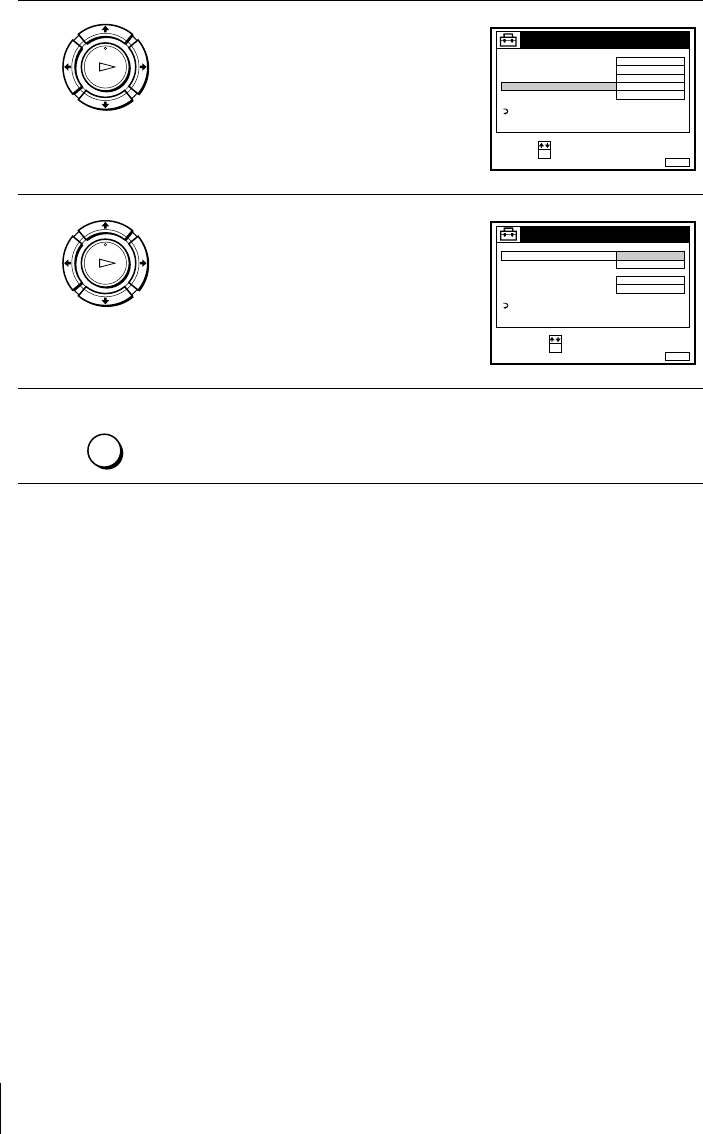
40
Setting the Canal Plus decoder (not available on SLV-SE350K, SE500R, SE600N and SE700R)
Tip
• If you want to return to the previous menu, highlight RETURN and press OK.
Notes
• The menu disappears automatically if you don’t proceed for more than a few minutes.
• To superimpose subtitles while watching Canal Plus programmes, make both decoder-VCR
and VCR-TV connections using 21-pin Scart cables that are compatible with the RGB
signals. You cannot record subtitles on the VCR.
• When you watch Canal Plus programmes through the RFU input of the TV, press
t
TV/
VIDEO so that the VIDEO indicator appears in the display window.
*
1
SLV-SE500K and SE800N/K only
*
2
SLV-SE700N/K only
14
Press
M
/
m
to highlight ON, then press OK.
15
If the TV sound is distorted or noisy, press
M
/
m
to highlight SYSTEM and press OK.
Then press
M
/
m
to select B/G or D/K so
that you get better sound.
16
Press MENU to exit the menu.
OK
PLAY
SET :
SELECT :
OK
MENUEXIT :
TUNER
C
LMN02
PROG. 5
NORMAL / CATV
CHANNEL SET
PAY - TV / CANAL+
AFT
FINE TUNING
NORMAL
ON
ON
RETURN
1
SYSTEM D / K
OK
PLAY
MENUEXIT :
TUNER
PROG.
NORMAL / CATV
CHANNEL SET
SYSTEM
AFT
FINE TUNING
B / G
D / K
RETURN
ON
ON
CONFIRM :
SELECT :
OK
PAY - TV / CANAL+
51
MENU


















