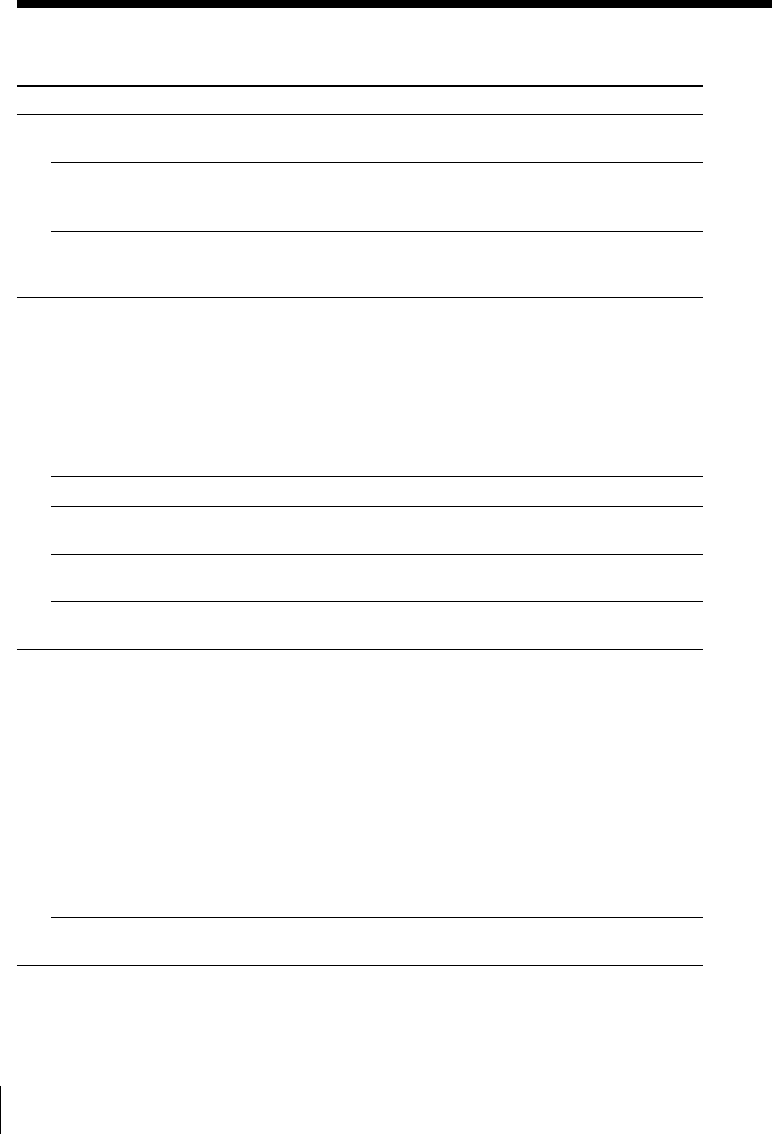
76
Additional Information
Troubleshooting (continued)
Symptom
The picture rolls vertically
during pictur e sear ch.
The picture has no sound.
The sound is unstable or has an
echo.
No TV programme appears on
the TV screen.
TV reception is poor .
The tape starts playing as soon
as it is inserted.
The tape is ejected when you
press r REC.
Nothing happens when you
press r REC.
The timer does not operate.
The SHOWVIEW menu or the
TIMER menu does not appear .
Remedy
• Adjust the ver tical hold contr ol on the TV or monitor .
• The tape is defective.
• If you made A/V connections, check the audio cable
connection.
• When you play a tape with the same sound r ecorded
on both the hi-fi and nor mal sound tracks, make sur e
AUDIO MIX in the OPTIONS-1 menu is set to OFF.
• Make sure the TV is set to the video channel. If you
are using a monitor , set it to video input.
• If the VCR is connected to the TV using only the aerial
cable, make sur e that RF MODULATOR in the
OPTIONS-2 menu is set to ON.
• Select the cor rect sour ce with the INPUT SELECT
button. Select a pr ogramme position when r ecording
TV programmes; select “L1” or “L2” when r ecording
from other equipment.
• Adjust the TV aerial.
• The safety tab has been r emoved. T o record on this
tape, cover the tab hole.
• Check that the safety tab has not been r emoved.
• Make sure the tape is not at its end.
• Check that the clock is set.
• Make sur e a tape has been inser ted.
• Check that the safety tab has not been r emoved.
• Make sure the tape is not at its end.
• Make sur e a pr ogramme has been set for timer
recording.
• Make sur e your timer settings have not alr eady passed
the cur rent time.
• Check that the decoder is turned on.
• Check that the satellite tuner is turned on.
• The clock stops if the VCR is disconnected fr om the
mains for mor e than one hour . Reset the clock and
timer.
• Check that TIMER OPTIONS in the OPTIONS-2 menu
is set cor rectly.
Timer recording
Recording
Playback


















