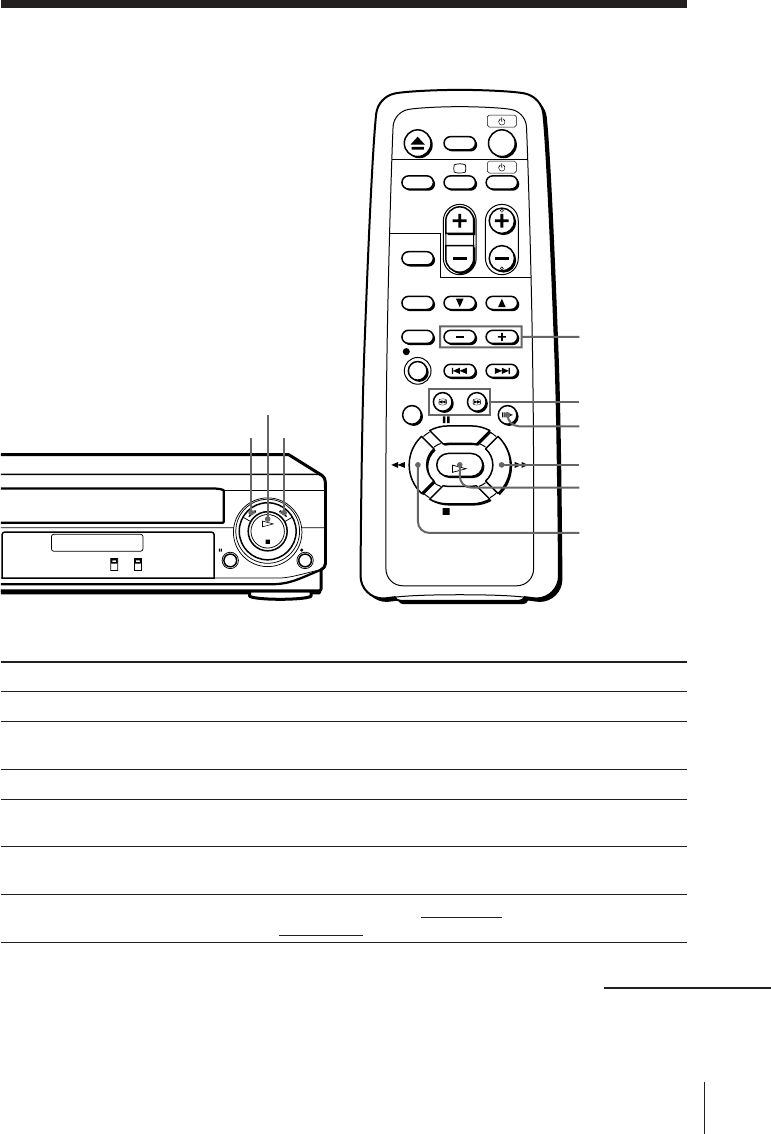
Additional Operations
13
Additional Operations
Playing/searching
at various speeds
)# FF
03 REW
Æ PLAY
SLOW +/–
7 FRAME
3 / #
SEARCH
) FF
Æ PLAY
0 REW
Playback options
Fast-forward/rewind
View the picture during fast-
forward or rewind
Play at high speed
Play in slow motion
Play frame by frame
Rewind and start play
Operation
During stop, press ) FF or 0 REW.
During fast-forward, hold ) FF down. During rewind, hold
0 REW down.
During playback or pause, press # SEARCH or 3 SEARCH.
During playback or pause, press SLOW +/–. Press the +/–
buttons to change the speed.
During pause, press 7 FRAME to advance the picture one frame.
Hold the button down to play one frame each second.
During stop, hold 03 REW on the unit down and press
Æ PLAY on the unit.
continued
REC


















