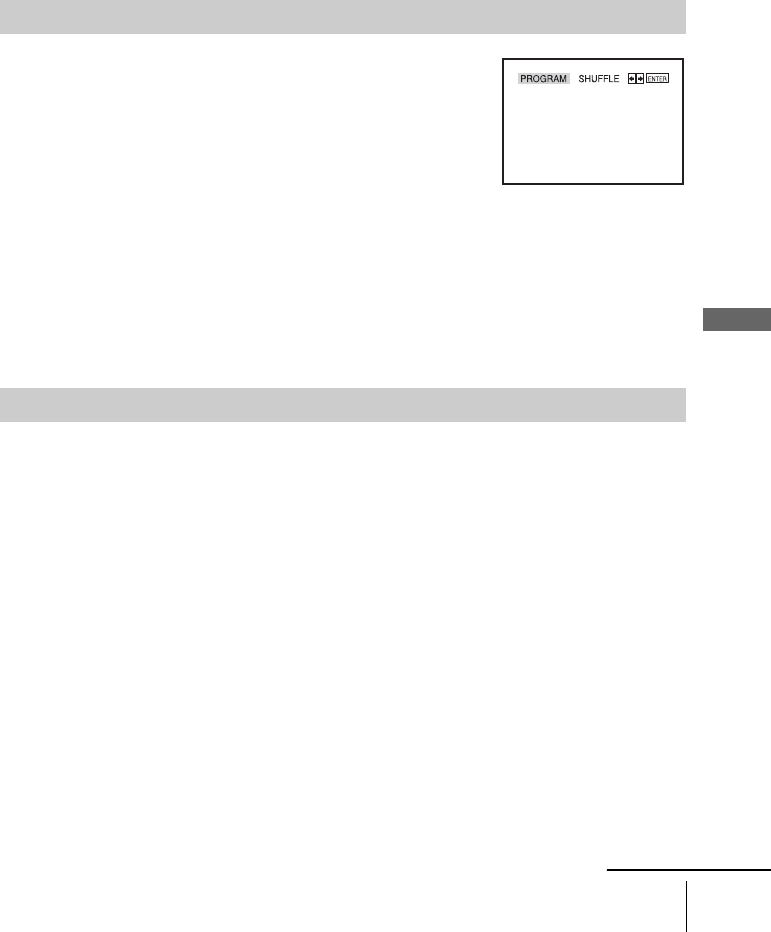
DVD Additional Operations
81
US
Playing an MP3 audio track
To stop program play
Press x STOP during program play.
To return to normal play
Press CLEAR during program play.
Notes
• Up to 20 tracks can be programmed at one time.
• You cannot repeat play while in program play.
To return to normal play
Press CLEAR during shuffle play.
Tip
• Shuffle play will stop when all the tracks are played back.
Note
• You cannot repeat play while in shuffle play.
You can play back DATA CDs (CD-ROMs/CD-Rs/CD-RWs) or DATA DVDs
(DVD-ROMs/DVD+RWs/DVD+Rs/DVD-RWs/DVD-Rs) recorded in MP3 (MPEG-1 Audio
Layer III) format. However, the discs must be recorded according to ISO9660 Level 1/Level 2
or Joliet format and DATA DVDs of Universal Disk Format (UDF) for the player to recognize
the tracks (or files). You can also play DATA CDs or DATA DVDs recorded in Multi Session or
Multi Border (see “Note on Multi Session/Border discs” on page 81).
Refer to the instructions supplied with the CD-R/CD-RW/DVD-R/DVD-RW drives and the
recording software (not supplied) for details on the recording format.
Note on Multi Session/Border discs
If MP3 audio tracks are recorded in the first session/border, the player will also play
MP3 audio tracks in other session/border. If audio tracks and images in Music CD
format or Video CD format are recorded in the first session/border, only the first
session/border will be played back.
To shuffle MP3 audio tracks
1
Press REPEAT when the MP3 is in stop mode.
2
Press B/b to select “SHUFFLE,” then press ENTER.
About MP3 audio tracks
continued


















