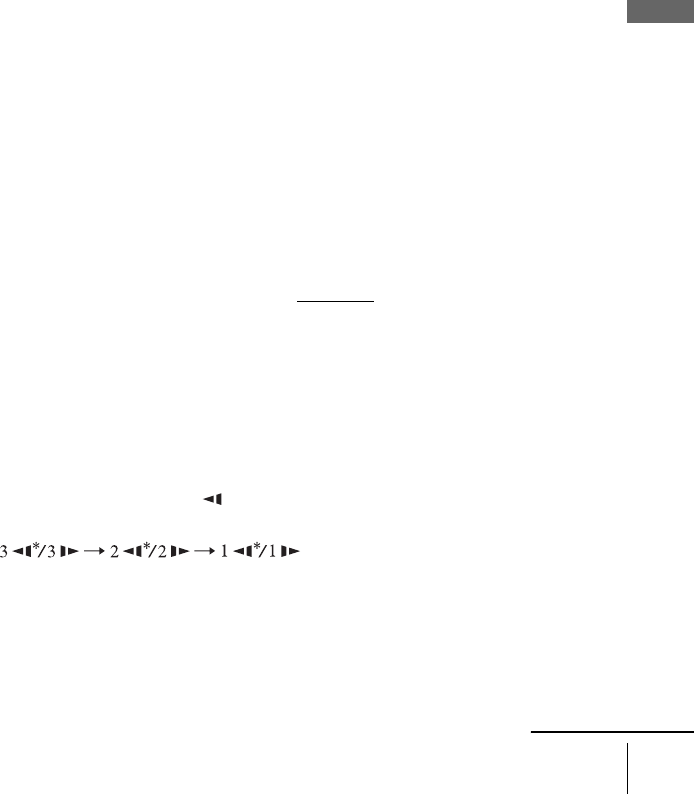
35
Playing discs
Basic Operations
To Resume playback for the current disc (Resume Play)
The DVD player remembers the point where you stopped the disc even if the DVD
player enters standby mode by pressing ?/1.
Tip
• To begin playback from the top of the disc, press x STOP twice then press H PLAY.
To locate a point quickly by playing a disc in fast forward or fast reverse
in continuous play mode
Press m or M on the remote.
Each time you press the button, the playback speed changes as follows.
• DVD:
PLAY t FF1/FR1 t FF2/FR2 t FF3/FR3 t FF4/FR4 t FF5/FR5 t
FF6/FR6
• CD, MP3 and VIDEO CD:
PLAY t FF1/FR1 t FF2/FR2 t FF3/FR3
When you find the point you want, press H PLAY.
Note
• The fast reverse operation may not be possible for CD, MP3 and VIDEO CD depending on
the recording method.
To locate a point quickly in continuous play mode (CD and MP3 only)
During playback, hold down m or M on the unit
.
The playback speed changes as follows.
PLAY t FF1/FR1 t FF2/FR2 t FF3/FR3
Note
• The fast reverse operation may not be possible for CD, MP3 and VIDEO CD depending on
the recording method.
To watch slow motion in continuous play mode (DVD and VIDEO CD
only)
Press X PAUSE, then press
or y. With each press, the playback speed changes
cyclically as follows.
* You can not watch reverse slow motion with DVD-RW in VR mode. Reverse slow motion
playback also may not be possible for some VIDEO CDs depending on the recording
method.
To resume normal playback, press H PLAY.
1
While playing a disc, press x STOP to stop playback.
2
Press H PLAY.
The DVD player starts playback from the point where you stopped the disc in
Step 1.
continued


















