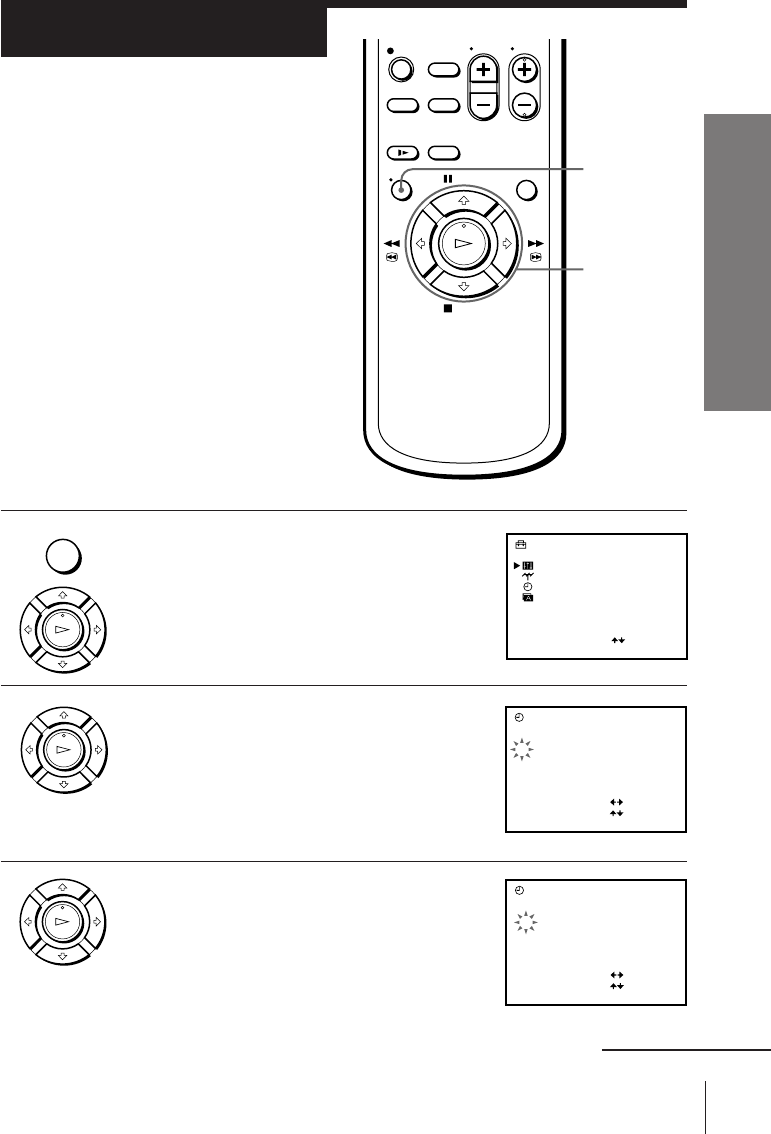
13
Getting Started
Getting Started
Step 6
Setting the clock
You must set the time and date on the
VCR to be able to use the timer
recording features properly.
Before you start…
• Turn on the VCR and the TV.
• Set the TV to the video channel.
1 Press MENU, then press >/. to select
SETTINGS and press OK.
2 Press >/. to select CLOCK, then press
OK.
3 Press >/. to set the date.
>/./?//
OK
MENU
• MENU
OK
PLAY
OK
PLAY
OK
PLAY
CLOCK
19TH8
SELECT
SET
END
:
:
:
1.1. 9
OK
0:00
CLOCK
29TU8
SELECT
SET
END
:
:
:
1.1. 9
OK
70:00
continued
SETTINGS
OPTIONS
TUNER
CLOCK
LANGUAGE
SELECT
SET
:
:
OK


















