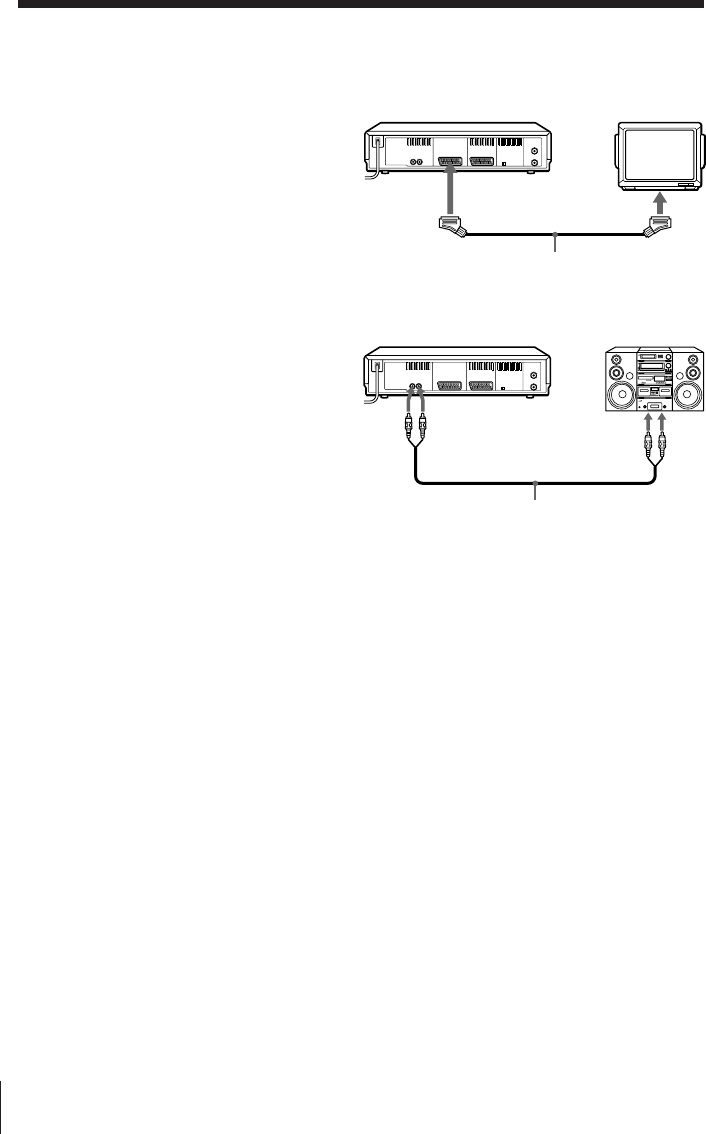
Getting Started10
Step 3 : Connecting the VCR (continued)
Additional connections
To a TV that has a EURO-AV (Scart)
connector
This additional connection improves
picture and sound quality. Connect the
TV as shown on the right. Whenever
you want to watch the VCR picture,
press TV/VIDEO to display the VIDEO
indicator in the display window.
To a stereo system
You can improve sound quality by
connecting a stereo system to the
AUDIO OUT R/L jacks as shown on the
right.
Note
• When you connect the VCR and your TV only with an aerial cable, you have to set
RF MODULATOR in the OPTIONS menu to ON (initial setting).
If the TV is connected to the LINE-1 (TV) connector, setting RF MODULATOR in the
OPTIONS menu to OFF is recommended. In the OFF position, only the signal from
the aerial is output through the AERIAL OUT connector (see page 56).
VMC-2121 EURO-AV cable
(not supplied)
LINE IN
Audio cable (not supplied)
AUDIO OUT
R/L
EURO-AV
(Scart)
: LINE-1
(TV)


















