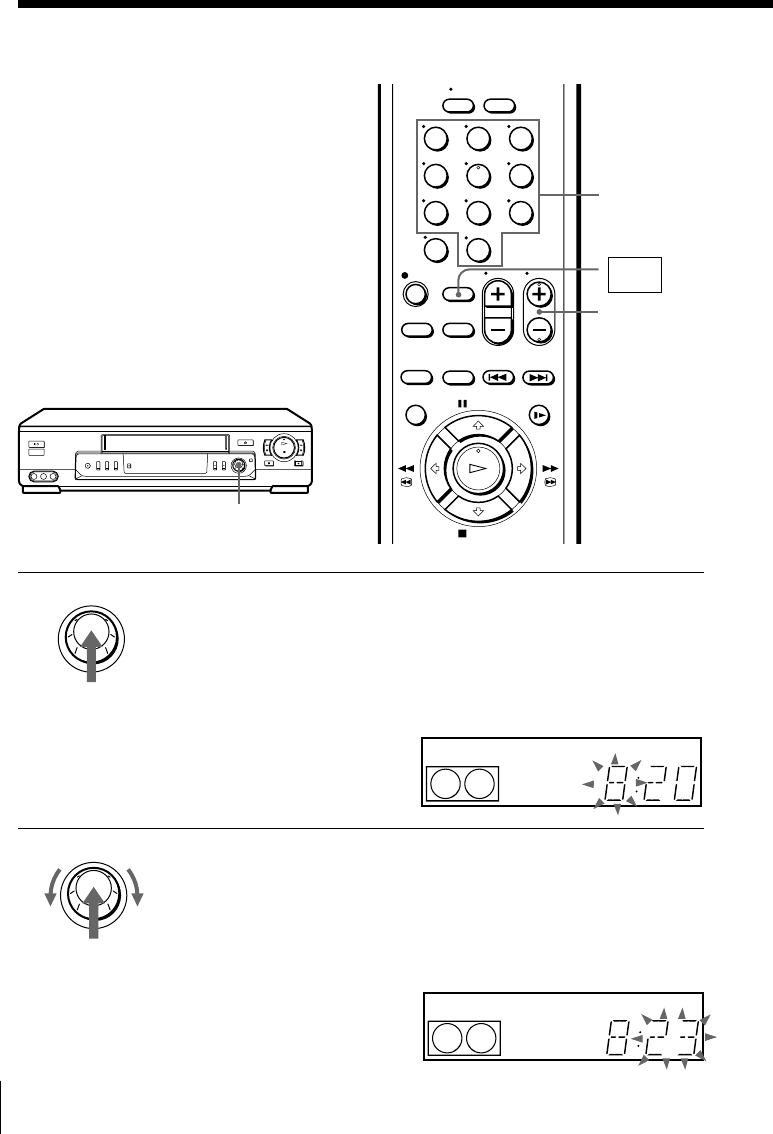
Basic Operations
28
SP
APC
CLOCK
START
1 • When “–:– –” is displayed in the display window, press the
EASY TIMER knob.
• To change the clock setting, press and hold the EASY TIMER knob
on the VCR for more than three seconds.
The CLOCK indicator and the current clock setting appear in the
display window.
2 Set the current time using the EASY TIMER knob.
1 Turn the EASY TIMER knob clockwise or counterclockwise to
enter the current hour.
2 Press the EASY TIMER knob to confirm the hour setting.
3 Turn the EASY TIMER knob to increase or decrease the minutes
setting by a minute.
Setting or changing the
Easy Clock
When “–:– –” is displayed in the display
window, the VCR clock has not been set.
You need to set the clock using the Easy
Clock function before setting the timer.
You can also change the current time
using the Easy Clock function.
PROG +/–
Programme
number
buttons
EASY
TIMER
Recording TV programmes using the Easy Timer function
(continued)
EASY TIMER
knob
SP
APC
CLOCK
START
EASY TIMER
EASY TIMER
123
456
789
0


















