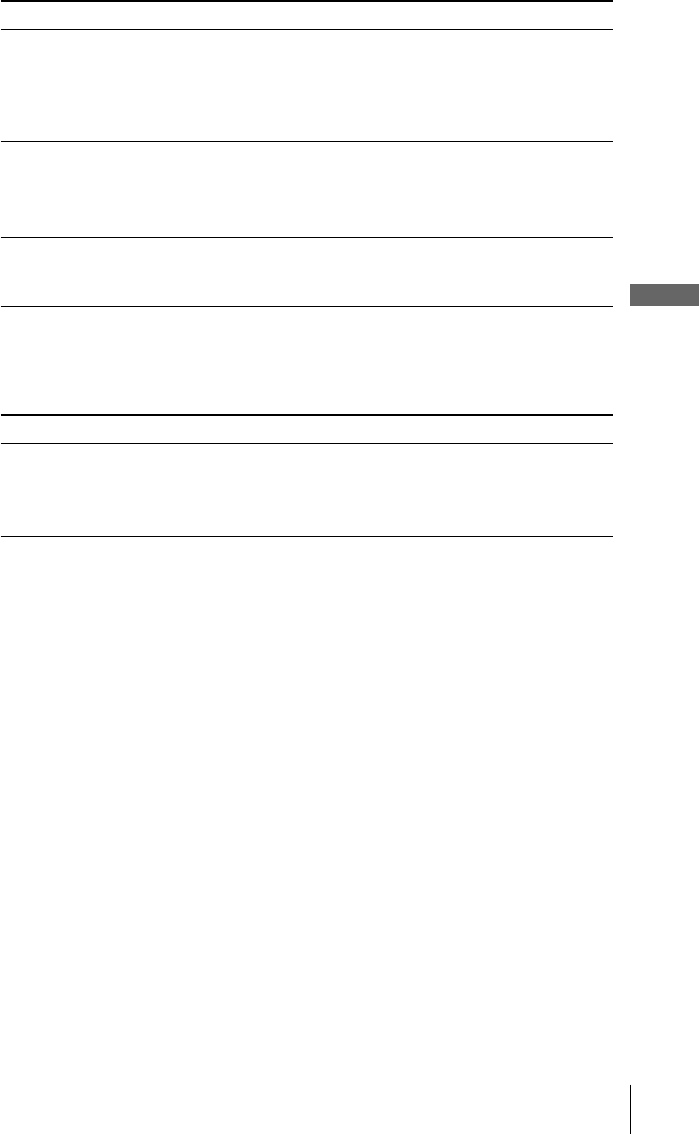
57
Additional Operations
Additional Operations
NICAM*
Menu option Set this option to
AUTO POWER OFF
* SLV-ED949ME/SG only
Menu option Set this option to
• ON to record NICAM broadcasts on the hi-fi audio
track.
• OFF to record standard sound on the hi-fi audio
track.
For details, see page 51.
POWER SAVE
• ON to turn off the indicators in the display window
to conserve the VCR’s power.
• OFF to turn on the indicators in the display window
while the VCR is standing by.
ASC • ON to automatically adjust the sharpness of the
picture.
• OFF to manually adjust the sharpness of the picture.
EASY OPERATION
• OFF to deactivate the Auto Power Off function.
• 2HOUR/3HOUR to turn the VCR off automatically
if no signal is received and you do not press any of
the buttons during this time.


















