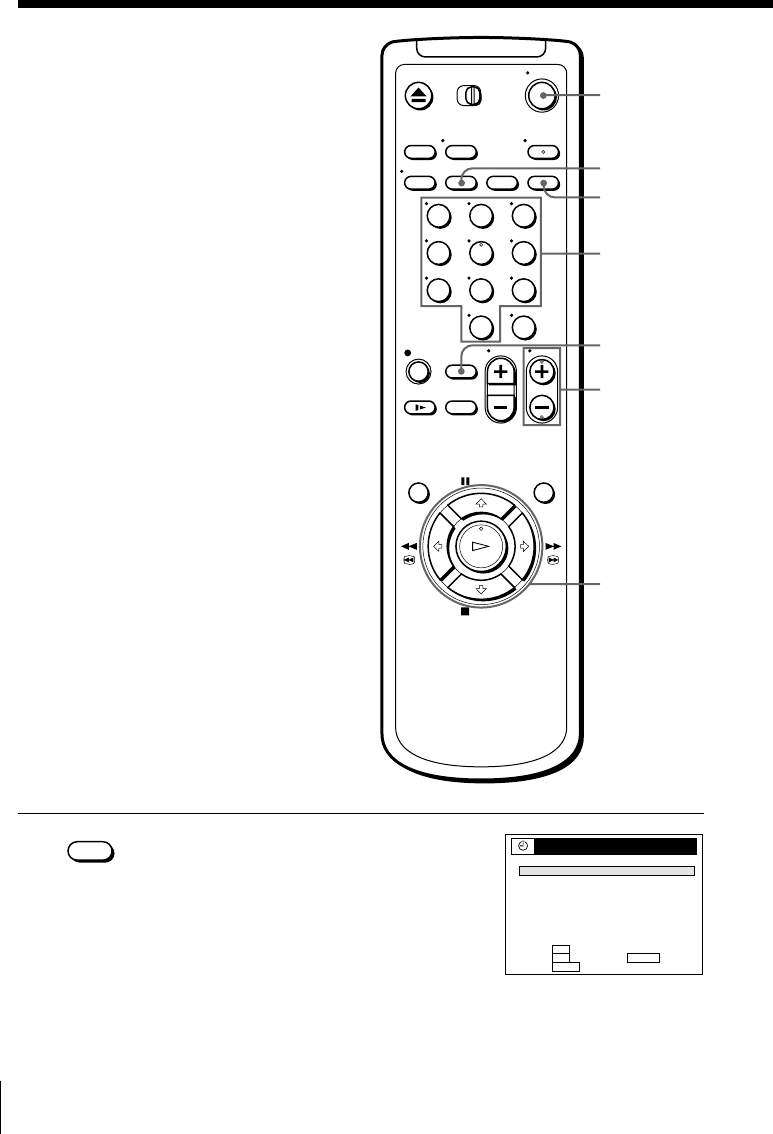
44 Basic Operations
Recording TV
programs using
the timer
You can preset up to eight programs at a
time.
Before you start…
• Check that the VCR clock is set to the
correct time.
• Turn on your TV and set it to the
video channel. When using a cable
box, turn it on.
• Insert a tape with its safety tab in
place. Make sure the tape is longer
than the total recording time.
1 Press TIMER to display TIMER SET/
CHECK.
INPUT
SELECT
>/./?//
OK
p STOP
TIMER
1/u1/u
1/u1/u
1/u
TIMER
SP/EP
Number
buttons
CH +/–
NRETURN
SELECT
SET
QUIT
:
:
:
TIMER SET / CHECK
9/28 TU
O K
MENU
n
n
CANCEL
:
CLEAR
DATE START STOP CH
– /–– –:–– –:–– –– ––
–– ––
–– ––
– /–– –:–– –:–– –– ––
– /–– –:–– –:–– –– ––
– /–– –:–– –:–– –– ––
– /–– –:–– –:–– –– ––
– /––
– /––
– :–– –:––
– /––
––:–– –:–– –– ––
:––– –:––
123
456
789
0
1/u


















