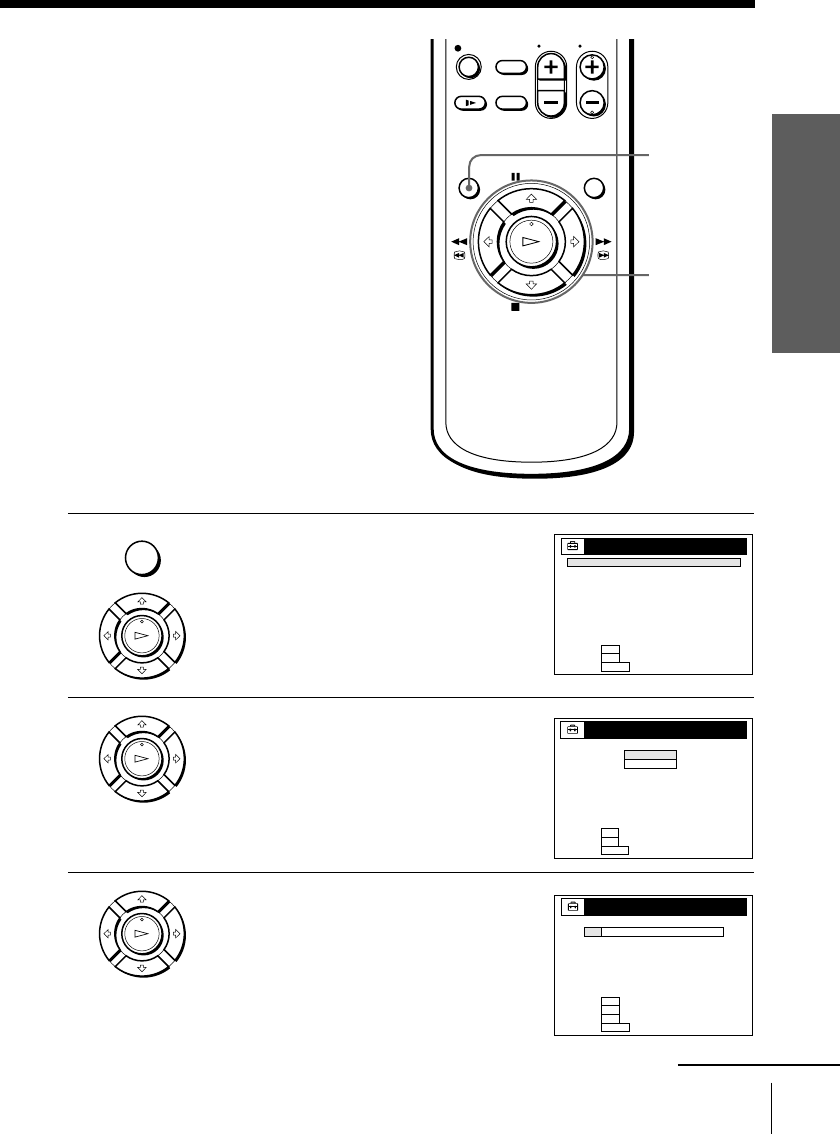
29Getting Started
Getting Started
continued
Using Manual Clock Set
Before you start…
• Turn on the VCR and the TV.
• Set the TV to the VCR channel
(channel 3 or 4). If your TV is
connected to the VCR using A/V
connections, set the TV to video input.
• Press TV/VIDEO to display the
VIDEO indicator in the VCR’s display
window.
1 Press MENU, then press >/. to highlight
SETTINGS and press OK.
When using the EASY SET UP procedure,
skip steps 1 and 2.
2 Press >/. to highlight CLOCK SET, then
press OK.
3 Press >/. to highlight MANUAL and
press OK.
MENU
>/./?//
OK
MENU
OK
PLAY
OK
PLAY
OK
PLAY
SELECT
SET
QUIT
:
:
:
CLOCK SET
O K
MENU
n
n
AUTO
MANUAL
SELECT
SET
END
QUIT
:
:
:
:
O K
MENU
CLOCK SET
n
N n
n
1/ 1/1999 FR 12:00AM
NRETURN
TUNER PRESET
CLOCK SET
LANGUAGE
SELECT
SET
QUIT
:
:
:
SETTINGS
O K
MENU
n
n


















