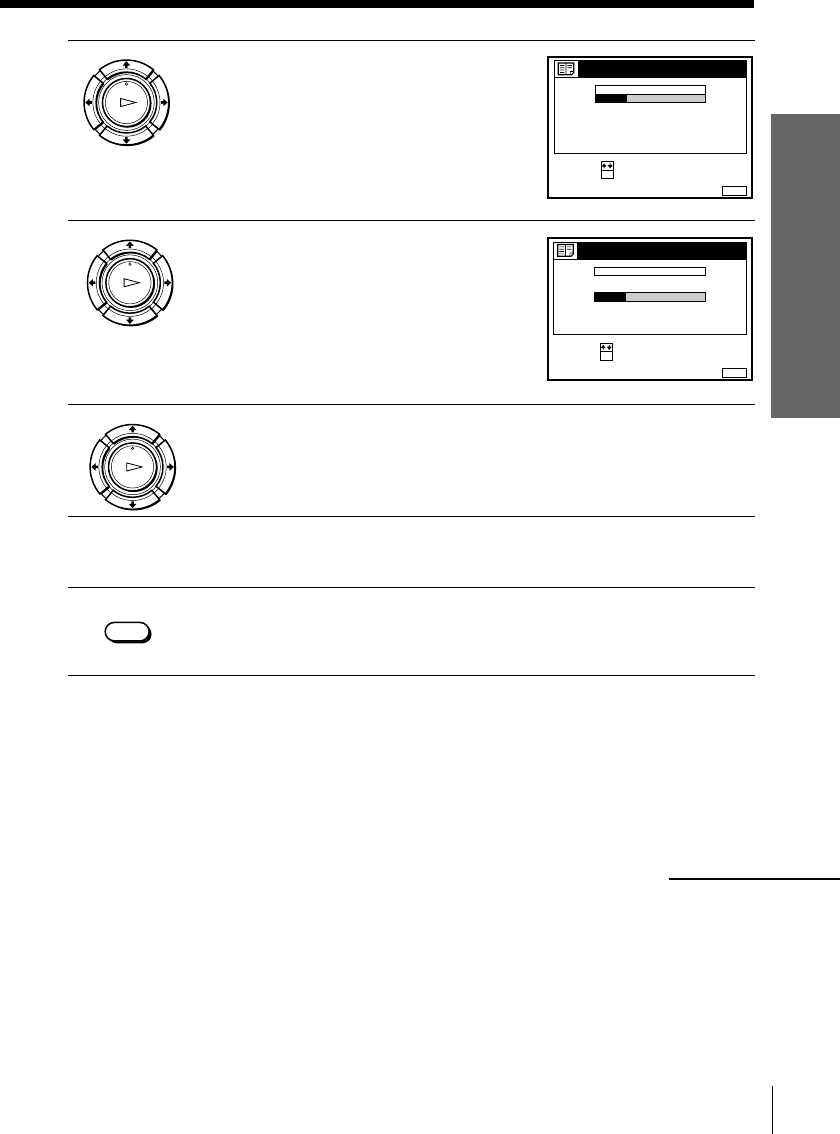
21
Getting Started
Getting Started
3 Press >/. to highlight the row on which
you want to change the programme
position, then press /.
To display other pages for programme
positions 6 to 60, press >/. repeatedly.
4 Press >/. until the selected channel row
moves to the desired programme
position.
The selected channel is inserted at the
new programme position and the
intermediate channels are displaced to
fill the gap.
5 Press OK to confirm the setting.
6 To change the programme position of another station, repeat steps 3
to 5.
7 Press MENU to exit the menu.
Tip
• If you want to return to the previous menu, highlight RETURN and press OK.
Note
• The menu disappears automatically if you don’t proceed for more than a few
minutes.
OK
PLAY
MENU
OK
PLAY
continued
OK
PLAY
MENUEXIT :
CHANNEL LIST
PROG
1
2
3
4
5
C
C
C
C
1
0
5
0
2
3
6
9
CH
C
27
CONFIRM :
SELECT :
OK
MENUEXIT :
CHANNEL LIST
PROG
1
2
3
4
5
C
C
C
C
0
5
1
0
3
6
2
9
CH
C
27
CONFIRM :
SELECT :
OK


















