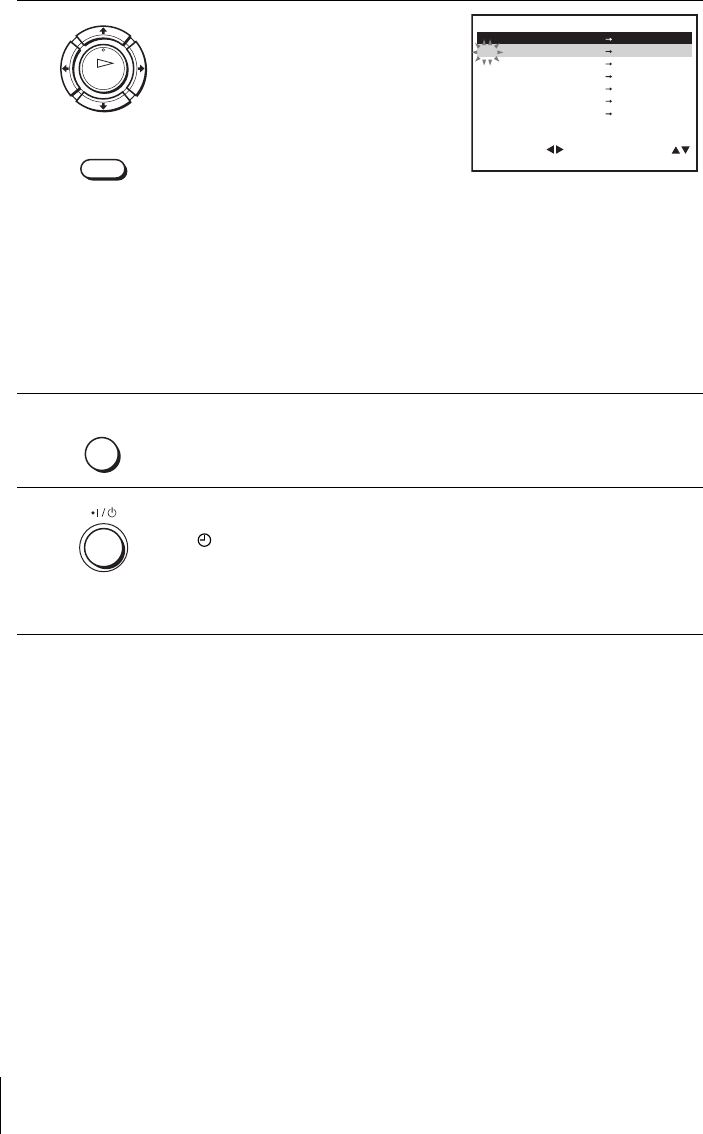
52
Recording TV programmes using the timer
To stop recording
To stop the VCR while recording, press x (stop).
Daily/weekly recording
In step 2 above, press m to select the recording pattern. Each time you press
m, the indication changes as shown below. Press M to change the indication
in reverse order.
today t JOUR (Monday to Sunday) t S-SA (every Saturday) ..... t
S-DI (every Sunday) t 1 month later t (dates count down) t today
2
Set the date, start and stop times,
programme position, tape speed*
2
and VPS/PDC function*
1
:
1 Press , to select each item in
turn.
2 Press M/m to set each item.
To correct a setting, press < to
return to that setting and reset.
• To record the same programme every day or the same day every
week, see “Daily/weekly recording” on page 52.
• To use the VPS/PDC function*
1
, set V/P to P. For details about
the VPS/PDC function, see “Timer recording with VPS/PDC
signals” on page 49.
• To record from a decoder or other source connected to one or
more of the LIGNE inputs, press CHOIX ENTREE to display the
connected line in the “ST” position.
3
Press MENU to exit the menu.
4
Press ?/1 to turn off the VCR.
The indicator appears in the display window and the VCR stands
by for recording.
To record from a decoder or other source, leave the connected
equipment switched on.
OK
CHOIX ENTREE
:OK:
–– –––– –– –– – –– ––::
::
–– –––– –– –– – –– ––::
–– –––– –– –– – –– ––::
–– –––– –– –– – –– ––::
–– –––– –– –– – –– –
–
–
–––– –– –– – –– –––
–
–
––::
:
ST JOUR DÉBUT FIN
V/P
RÉGLER
MENUFIN
SÉLECT.
SORTIE
35
:
MENU


















