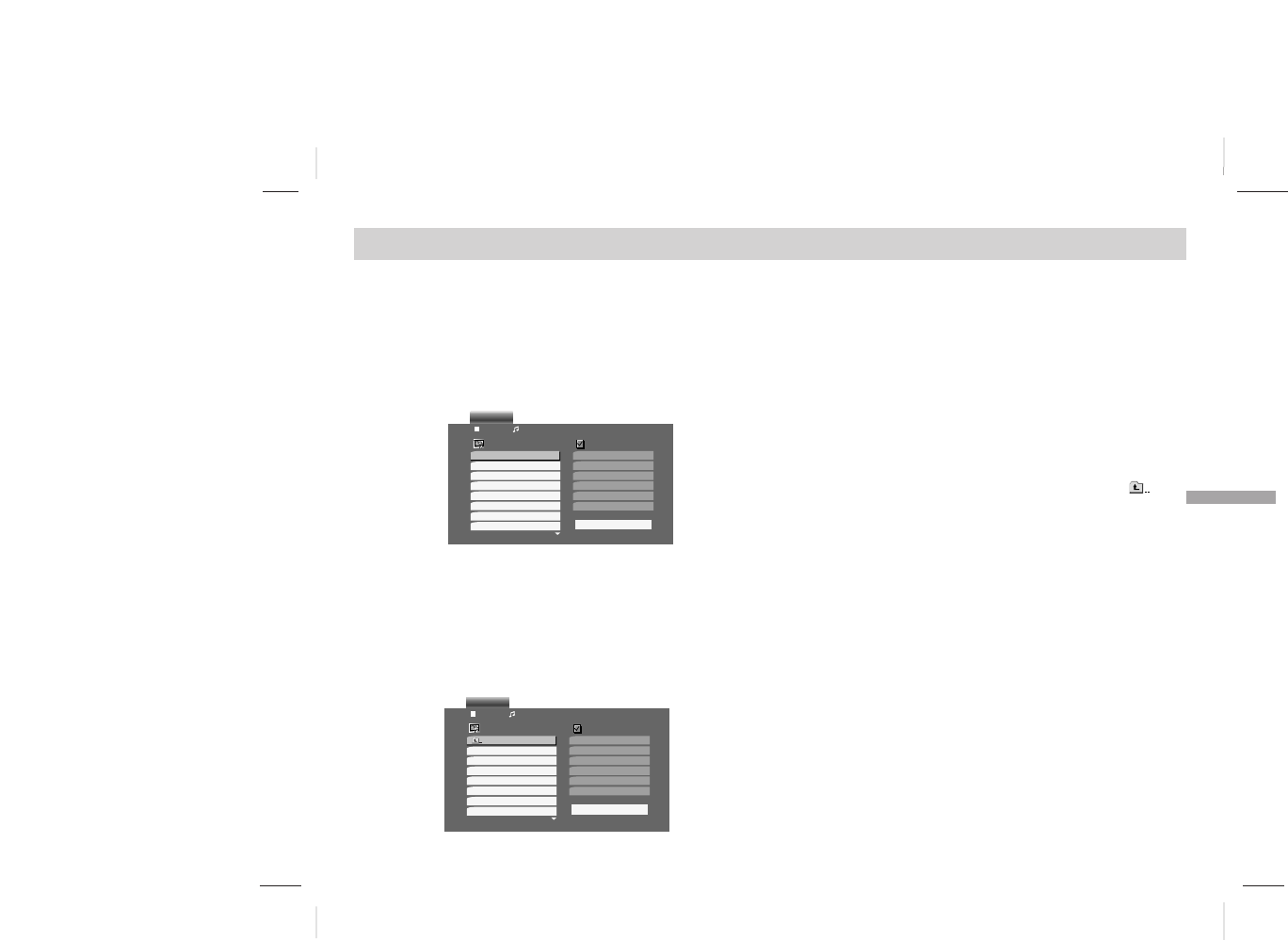
Advanced Operations
Playing an Audio CD or MP3 Disc
33
This player can play MP3 formatted recordings on
CD-ROM, CD-R, or CD-RW discs.
Audio CD
Once you insert an audio CD a menu appears on
the screen. Press V/v to select a track then press
PLAY or ENTER and playback starts.
MP3
1. Press V/v to select a folder, and press ENTER to
see the folder contents.
2. Press V/v to select a track then press PLAY or
ENTER. Playback starts.
ID3 TAG (Version 1)
• When playing a file containing information such as
track titles, you can see the information by
pressing DISPLAY.
[ Title, Artist, Album, Year, Comment ]
• If there is no information, “No ID3 TAG” appears
on the display.
TIPS:
•
If you are in a file list on the AUDIO menu and want to
return to the Folder list, use the
V/v to highlight and
press ENTER.
• Press MENU to move to the next page.
• On a CD with MP3 and JPEG you can switch MP3 and
JPEG. Press TOP MENU and AUDIO or IMAGE word on
top of the menu is highlighted.
Track01
Track02
Track03
Track04
Track05
Track06
Track07
Track08
AUDIO CD
0:52:07
1 / 12
Clear All
Program
List
0:00:00
1 / 12
Clear All
AUDIO
2-Music02
1-Music01
3-Music03
4-Music04
5-Music05
6-Music06
7-Music07
Program
List
/MP3


















