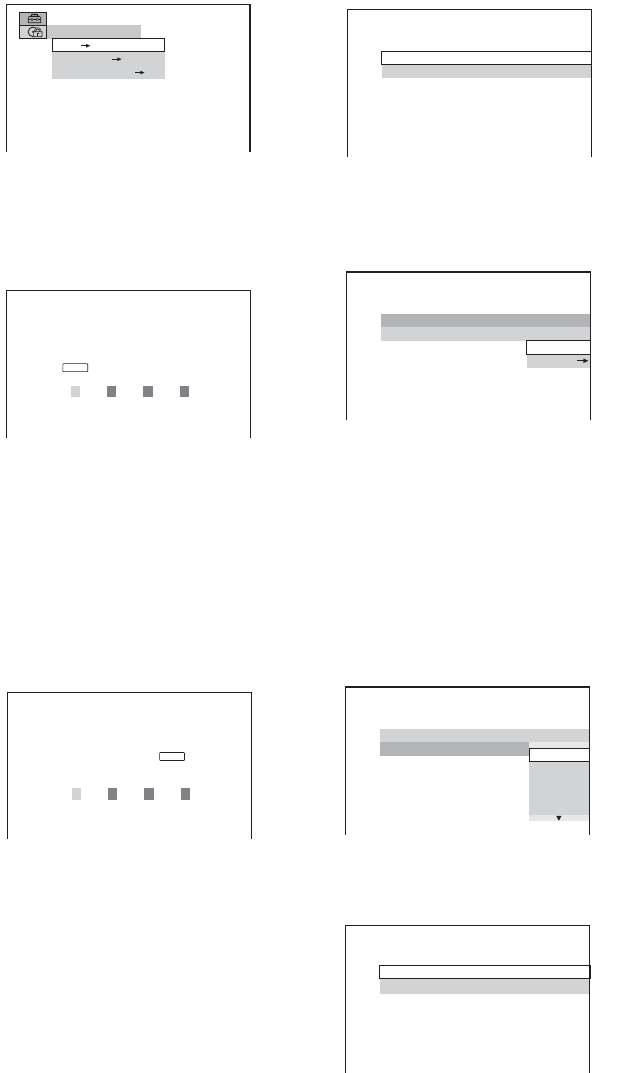
54
3 Press X/x to select “PLAYER t,”
then press ENTER.
◆ If you have not entered a password
The display for registering a new
password appears.
Enter a 4-digit password using X/x to
select the digit, followed by C/c to move
the cursor, then press ENTER. You can
also use the number buttons to enter your
password (DVP-NS415 only).
The display for confirming the password
appears.
◆ When you have already registered a
password
The display for entering the password
appears.
4 Enter or re-enter your 4-digit password
by pressing X/x to select the digit,
followed by C/c to move the cursor,
then press ENTER.
You can also use the number buttons to
enter your password (DVP-NS415 only).
The display for setting the playback
limitation level appears.
5 Press X/x to select “STANDARD,”
then press ENTER.
The selection items for “STANDARD”
are displayed.
6 Press X/x to select a geographic area
as the playback limitation level, then
press ENTER.
The area is selected.
When you select “OTHERS t,” select
and enter a standard code in the table on
page 55
.
7 Press X/x to select “LEVEL,” then
press ENTER.
The selection items for “LEVEL” are
displayed.
8 Select the level you want using X/x,
then press ENTER.
Parental Control setting is complete.
ON
PLAYER
PASSWORD
OFF
PARENTAL CONTROL
Enter a new 4-digit password, then
press
.
ENTER
PARENTAL CONTROL
Enter password, then press .
ENTER
PARENTAL CONTROL
LEVEL: OFF
USA
STANDARD:
PARENTAL CONTROL
LEVEL: OFF
USA
STANDARD:
USA
OTHERS
PARENTAL CONTROL
LEVEL: OFF
OFF
STANDARD:
8:
7:
6:
5:
NC17
R
PARENTAL CONTROL
LEVEL:
STANDARD: USA
4: PG13


















