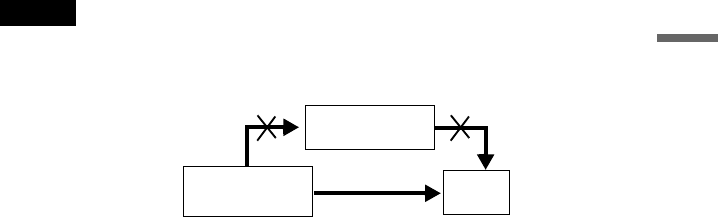
D:\SONY DVD\2634582121 DVP-
NS70H_US\SOURCE\DVP-
NS70H_US\01US05GET-CEK.fm
master page=right
19
Hookups
DVP-NS70H
2-634-582-11(2)
When connecting to a wide screen TV
Depending on the disc, the image may not fit your TV screen. To change the aspect ratio, see
page 62.
Notes
• Do not connect a VCR, etc., between your TV and the player. If you pass the player signals via the VCR,
you may not receive a clear image on the TV screen. If your TV has only one audio/video input jack,
connect the player to this jack.
• If the picture appears too white when you are using A or B connection, set “BLACK LEVEL” in
“SCREEN SETUP” to “OFF” (page 63).
VCR
CD/DVD player
TV
Connect
directly


















