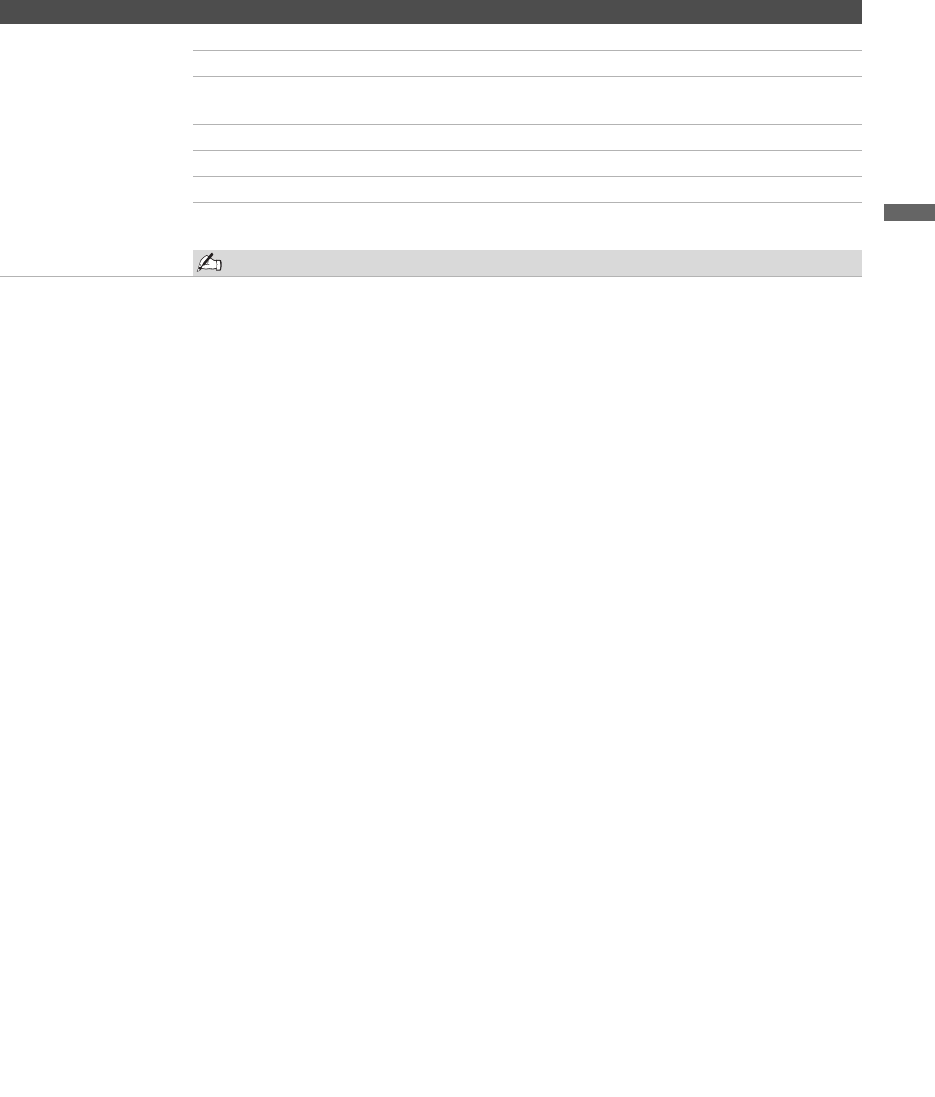
Using the Menus
27
Using the Menus
Advanced Settings
Only available in
“Custom Picture Mode”
Reset Resets all the advanced settings to the default settings.
Black Corrector Enhances black areas of the picture for stronger contrast.
Contrast
Enhancer
Automatically optimizes the contrast. This setting is especially
effective for dark images which increases the vibrancy of the picture.
Gamma Adjusts the balance between the light and dark areas of the picture.
Clear White Emphasizes white and light colors.
Live Color Makes colors more vivid.
MPEG Noise
Reduction
Reduces the mosaic effect in MPEG-compressed video.
Effective for Digital TV programs.
If the function is set to High, it will reduce the sharpness of the pictures.
Option Description


















