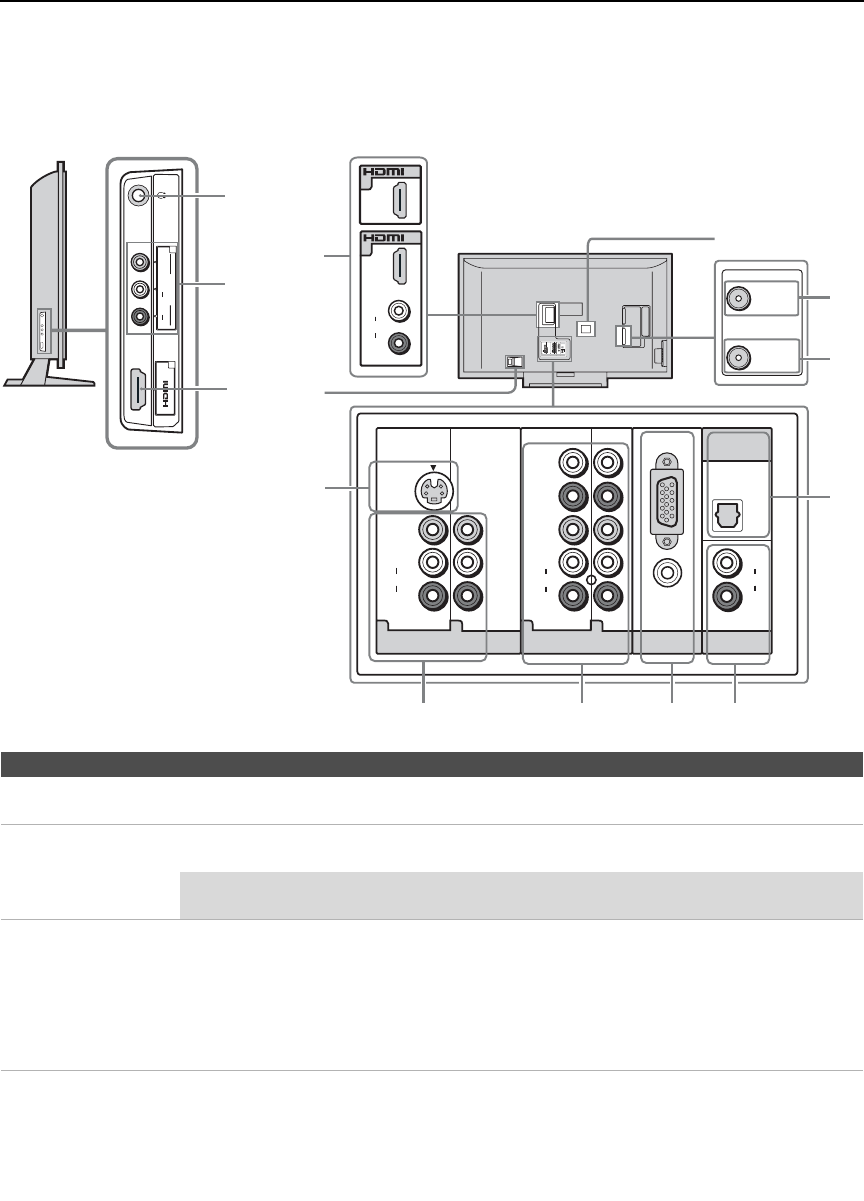
Getting Started
16
KDL-40XBR2/KDL-46XBR2/KDL-40XBR3/KDL-46XBR3
2-678-575-11(1)
D:\WINNT\Profiles\fujii\Desktop\2678575111\01US03INS.fm
masterpage:3 columns Right
When Connecting to Optional Equipment
VHF/UHF
CABLE
PC IN
AUDIO OUT
(VAR/FIX)
AUDIO
L
R
AUDIO
L
R
IN
IN
L
(MONO)
R
AUDIO
VIDEO
S VIDEO
1
564
Y
P
B
P
R
L
R
AUDIO
HD/DVD IN
(1080i/720p/480p/480i)
VIDEO IN
7
8
AUDIO
RGB
DIGITAL OUT
(OPTICAL)
PC IN
AUDIO OUT
(VAR/FIX)
AUDIO
L
R
L
(MONO)
R
AUDIO
VIDEO
S VIDEO
1
564
Y
P
B
P
R
L
R
AUDIO
HD/DVD IN
(1080i/720p/480p/480i)
VIDEO IN
AUDIO
RGB
DIGITAL OUT
(OPTICAL)
9
7
8
4
5
6
qd
qs
qa
0
IN
3
2
VIDEO
L
(MONO)
R
AUDIO
VIDEO IN
1
2
3
Left side
Rear
For service use only
Item Description
1
Headphones jack
Connects to your headphones. If your headphones do not match the jack, use a suitable plug
adapter (not supplied).
2
VIDEO IN 2
R-AUDIO-
L (MONO)/VIDEO
Connect to the composite video and audio output jacks on your camcorder or other video
equipment such as video game equipment.
✍ If you have mono equipment, connect its audio output jack to the TV’s L (MONO)
audio input jack.
3
4
HDMI IN 3
HDMI IN 7/8
HDMI AUDIO IN/
L-R
HDMI (High-Definition Multimedia Interface) provides an uncompressed, all-digital
audio/video interface between this TV and any HDMI-equipped audio/video equipment, such
as a set-top box, Blu-ray Disc
TM
Player, DVD player, and A/V receiver. HDMI supports
enhanced, or high-definition video, plus digital audio.
If the equipment has a DVI jack and not an HDMI jack, connect the DVI jack to the HDMI IN
8 (with HDMI-to-DVI cable or adapter) jack, and connect the audio jack to the AUDIO
IN(L/R) jacks of HDMI IN 8. (DVI connector is for video signals only.)


















