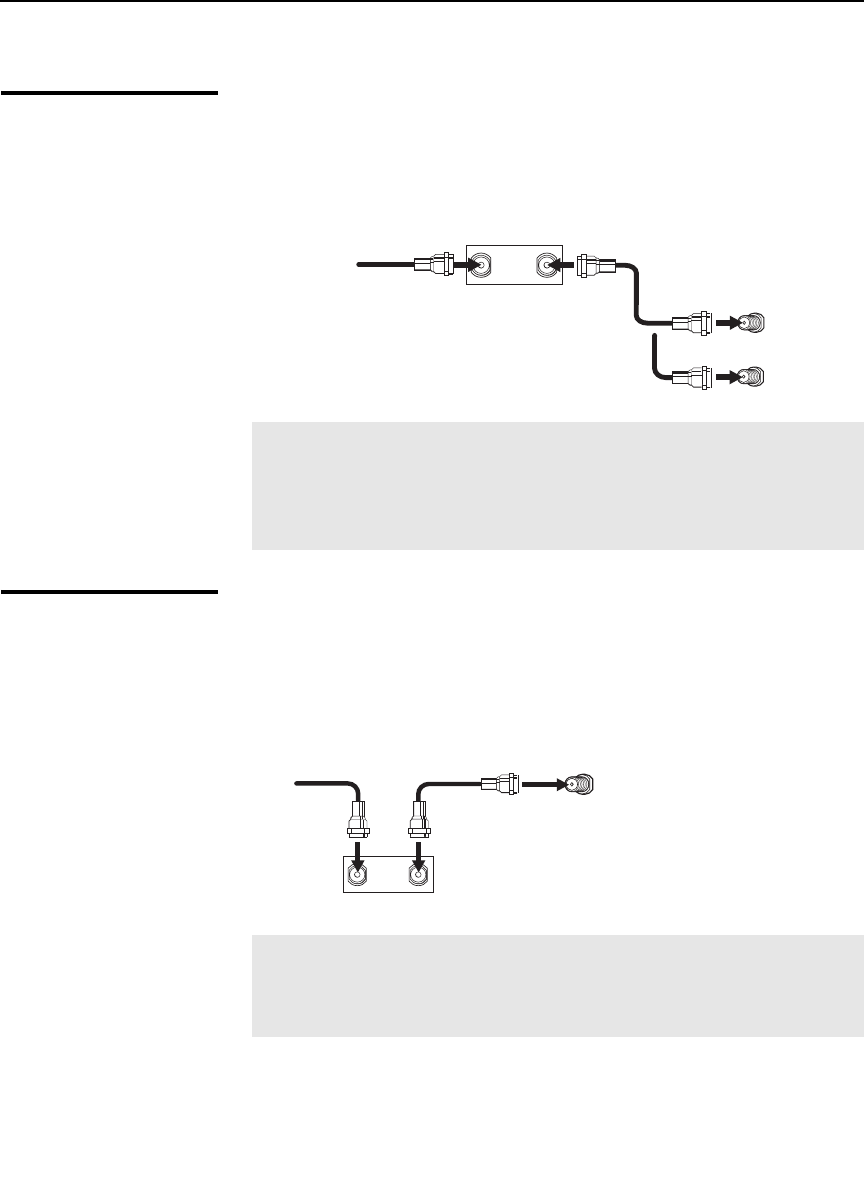
Getting Started
12
KDL-52XBR2/KDL-52XBR3
2-892-388-11(1)
D:\WINNT\Profiles\fujii\Desktop\temp out\FIX EN
52\2892388111\01US03INS.fm
masterpage:3 columns Right
Cable Box/Digital
Cable Box and
Antenna
Use this hookup if
❑ Your cable company scrambles some channels, such as premium
channels. Viewing all channels requires a cable box.
❑ You do not intend to hook up any other audio or video equipment to
your TV.
Cable Box/Digital
Cable Box
Use this hookup if
❑ You subscribe to a cable TV system that uses scrambled or encoded
signals requiring a cable box to view all channels, and
❑ You do not intend to hook up any other audio or video equipment to
your TV.
z
To change channels
using the cable box, set
your TV to channel 3 or
4 depending on the
cable box channel
output.
✍ To set up the TV remote control, see “Programming the Remote
Control” on page 25.
✍ Press SAT/CABLE to begin operating the cable box with the remote
control (see page 27). The indicator will light up.
✍ Press ANT to switch between VHF/UHF and cable.
VHF/UHF
CABLE
IN OUT
CATV cable
Rear of TV
Cable box
Coaxial
cable
Antenna
cable
z
To change channels
using the cable box, set
your TV to channel 3 or
4 depending on the
cable box channel
output.
✍ To set up the TV remote control, see “Programming the Remote
Control” on page 25.
✍ Press SAT/CABLE to begin operating the cable box with the remote
control (see page 27). The indicator will light up.
IN O U T
CABLE
Rear of TV
Cable box
CATV cable
Coaxial cable


















