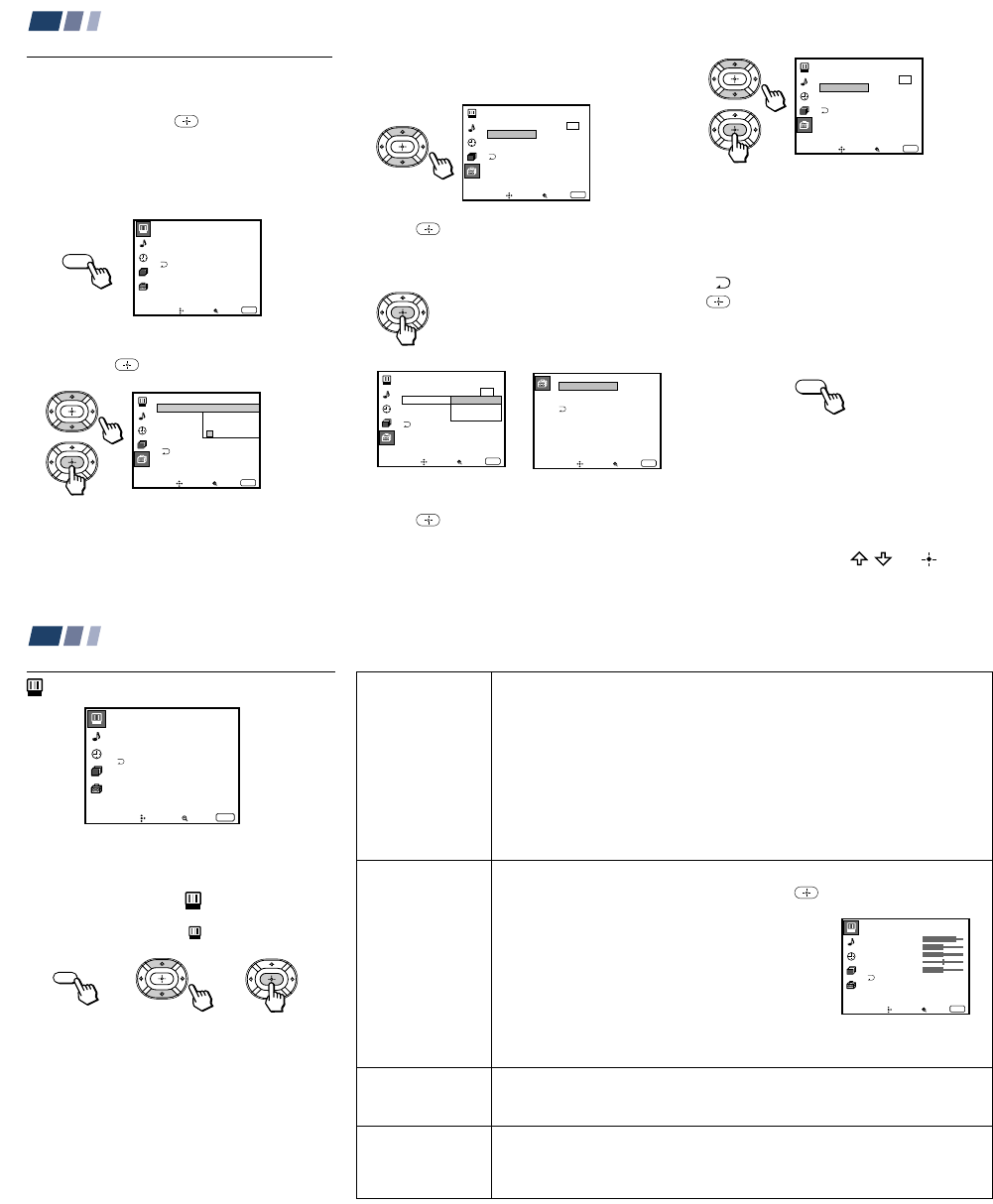
– 19 –
25
Some adjustment menus may require
further operations. For details, see each
menu option.
To return to the previous screen (except
for the slider adjustment menus), choose
“
” at the bottom of the menu and press
or B.
6 Once you have completed all menu
corrections, press MENU to exit the menu
screens.
To exit from the menus at any
time
Press MENU.
Tip
z
You can also use the MENU, / and buttons
inside the front drop-down panel of the projection TV
for the menu selection.
Learning Menu Selection
Use the MENU button to access a menu and
use the V, v, B, b and
buttons to alter the
settings. Use the following example to learn
how to modify settings.
1 Press the MENU button.
The main menu appears.
2 Press V or v to highlight the desired menu
and press
to activate it.
You may also press b to activate your
selection.
3 Press V or v to highlight the desired
option.
4 Press .
Options for your selection (Pop-up menu
or Adjusting menu) will be displayed.
5 Press V or v to make your selection and
press
to activate it.
The previous screen will reappear.
Pop-up menu Adjusting menu
Video
Mode: Vivid
Picture Adjustment
Trinitone: High
Noise Reduction: Off
Move Select
Exit
MENU
ch
Set Up
Language:
Video Label
Parental Control
Caption Vision:
Flash Focus: No
Move Select
Exit
MENU
Set New
Password
_ _ _ _
ch
Move Select
Exit
MENU
Set Up
Parental Control
Video Label
Flash Focus: No
ch
Caption Vision: CC1
Españ ol
Franç ais
Language: English
Video Label
VIDEO1
VIDEO2
VIDEO3
VIDEO1:
VIDEO2:
VIDEO3:
Move Select
Exit
MENU
Move Select
Exit
MENU
Set Up
Parental Control
Caption Vision: CC1
Language: English
Video Label
Flash Focus: No
ch
Move Select
Exit
MENU
Set Up
Parental Control
Caption Vision: CC1
Language: English
Video Label
Flash Focus: No
ch
MENU
MENU
Adjusting Your SET UP (menus)
26
Adjusting Your SET UP (menus) (continued)
Mode
Customized
picture viewing
Picture
Adjustment
Picture adjustment
Trinitone
White intensity
adjustment
Noise Reduction
Noise reduction
You can choose one of five different video modes that best suits the program you
are watching. You can also perform the “Picture Adjustment” (such as
“Brightness,” “Color,” etc.) for “Movie,” “Personal 1” or “Personal 2” to suit your
taste.
Vivid: Select for enhanced picture contrast and sharpness.
Standard: Select to display a standard picture for normal viewing
environments.
Movie: Select to display a finely detailed picture for low light environments.
Personal 1, Personal 2: Select to customize the “Picture Adjustment” of the
Video menu according to your personal preference.
Press PICTURE MODE on the remote control for direct selection of a “Mode
”
setting.
First select “Movie,” “Personal 1” or “Personal 2” from “Mode,” then highlight the
desired option using the V or v button and press to display the adjusting
slider of the selected option.
Picture: Adjust slider right (up) to increase picture
contrast; left (down) to decrease it.
Brightness: Adjust slider right (up) to brighten the
picture; left (down) to darken it.
Color: Adjust slider right (up) to increase color
intensity; left (down) to decrease it.
Hue: Adjust slider right (up) to increase the green
tones; left (down) to increase the red tones.
Sharpness: Adjust slider right (up) to sharpen the
picture; left (down) to soften it.
High: Select to give the white colors a blueish tint.
Medium: Select to give the white colors a neutral tint.
NTSC Standard: Select to give the white colors a reddish tint.
Select On to reduce picture noise.
Select Off to cancel the feature.
“Noise Reduction” can be set separately from the “Mode” settings of the Video
menu.
To restore the factory settings
Press RESET on the remote control while the
Video menu is selected. To restore each
“Mode” to the factory setting, press RESET
after selecting the mode to be reset.
Using the Video Menu
For detailed information on using the remote
control to modify menu settings, refer to
“Learning Menu Selection” on page 25.
To select the Video menu:
Display / Highlight / Select
Video
Mode: Vivid
Picture Adjustment
Trinitone: High
Noise Reduction :Off
Move Select
Exit
MENU
ch
Personal 1
Picture
Hue
Color
Brightness
Sharpness
Move Select
Exit
MENU
ch
MENU


















