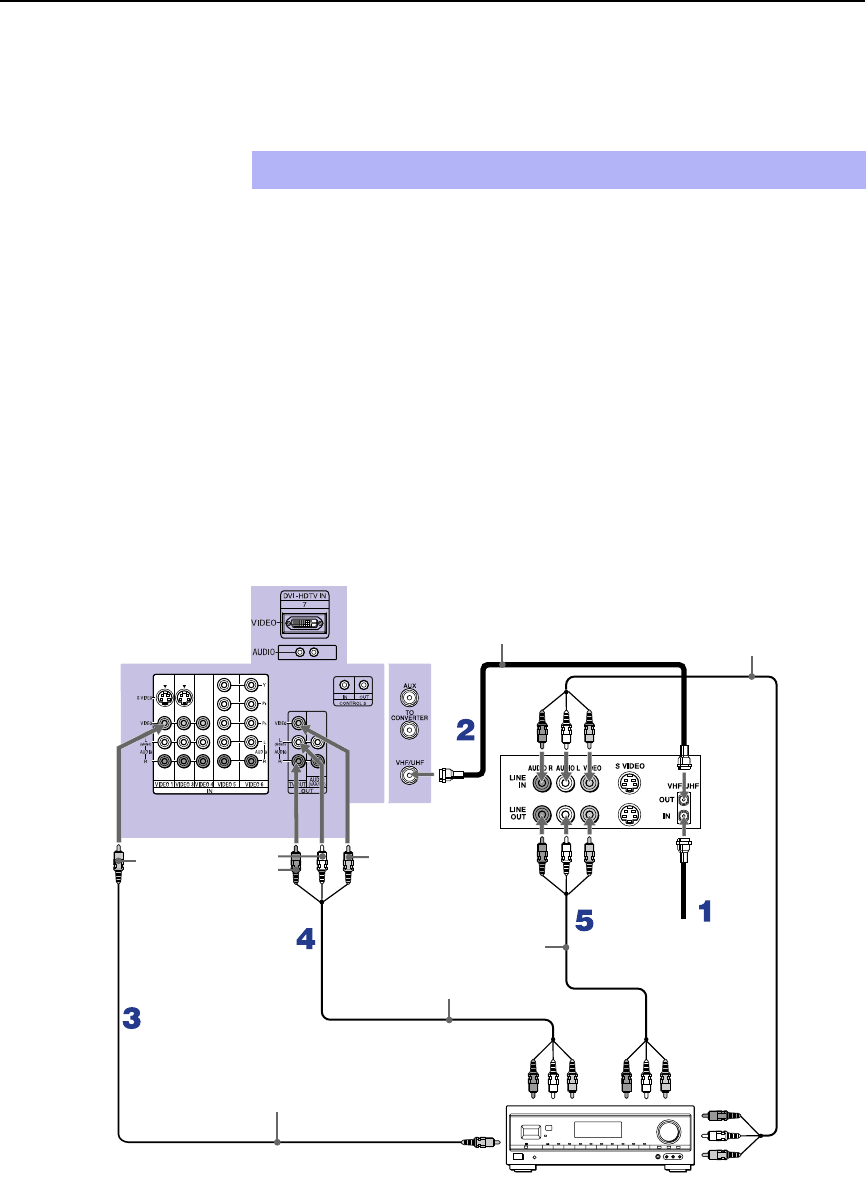
Installing and Connecting the Projection TV
30
Model name1[KP-51WS500] Model name2[KP-57WS500] Model name3[KP-65WS500]
[4-088-847-11 (1)]
Connecting an AV Receiver
For greater control of all audio and video equipment, connect an AV receiver.
Disconnect all power sources before making any connections.
1 Connect the coaxial cable from the incoming cable connection or
antenna to IN on the VCR.
2 Using a coaxial cable, connect OUT on the VCR to VHF/UHF on the
projection TV.
3 Using a VIDEO cable, connect VIDEO of VIDEO 1 IN on the
projection TV to MONITOR OUT on the AV receiver.
4 Using an AUDIO/VIDEO cable, connect TV OUT on the projection TV
to AUDIO/VIDEO 2 IN on the AV receiver.
5 Using an AUDIO/VIDEO cable, connect the video equipment to the AV
receiver.
6 Select the Setup menu and set “Video Label” to “Receiver” to fix your
TV’s input to AV receiver (see “Video Label” on page 59).
✍ Change “Video Label” for the VIDEO 1 input to “Receiver” (see page 59).
Rear of projection TV
AUDIO-L
AUDIO-R
VMC-10HG (not supplied)
Cable/
Antenna
Coaxial cable (not supplied)
VMC-810S/820S
(not supplied)
VMC-810S/820S
(not supplied)
AUDIO/
VIDEO 1 IN
AUDIO/VIDEO 1 OUT
AV receiver
VMC-810S/820S (not supplied)
MONITOR
OUT
VIDEO
VIDEO
VCR
AUDIO/
VIDEO 2 IN
01COV.book Page 30 Tuesday, April 2, 2002 12:22 PM


















