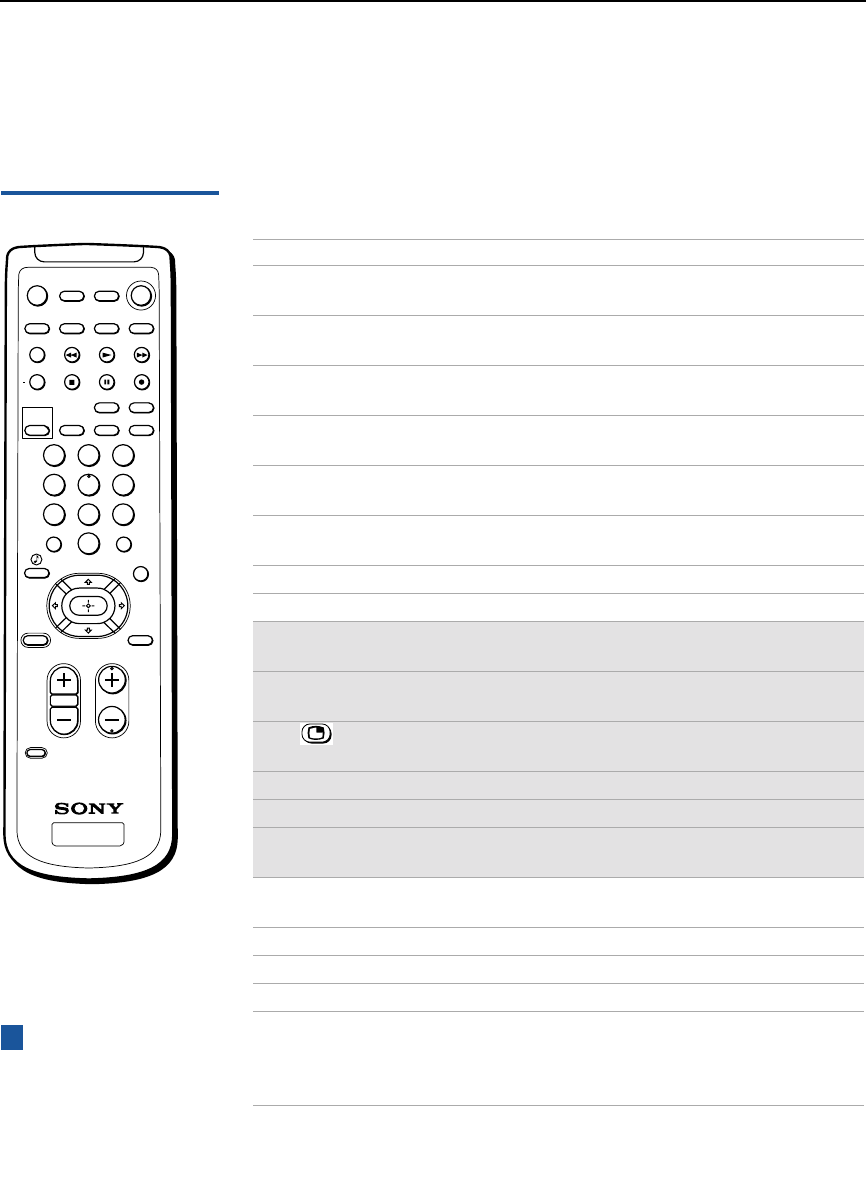
Other Information
40
Using the Remote Control
The following table describes the buttons on the remote control that
are for more advanced functions.
Button Descriptions
Button Description
MUTING Press to mute the sound. Press again or press VOL + to
restore the sound.
VTR/DVD
(POWER)
Turns the DVD player, MDP player, or VTR (VCR) on
and off.
SAT/CABLE
(POWER)
Turns the satellite receiver or cable box on and off.
SYSTEM OFF Powers off all Sony equipment at once. (This feature
may not work with older Sony equipment.)
VTR/DVD
(FUNCTION)
Activates the remote control for use with a DVD player,
MDP, or VTR (VCR).
SAT/CABLE
(FUNCTION)
Activates the remote control for use with a satellite
receiver or cable box.
TV (FUNCTION) Activates the remote control for use with the TV.
* TV/VTR Changes the VHF/UHF output of the VCR.
* FREEZE Freezes the window picture. Press again to restore the
picture.
SWAP Switches the position of the main picture with the
window picture.
PIP or Turns on/off PIP. For details, see “Using Picture in
Picture (PIP)” on page 21.
* CH+/- Changes the channel in the window picture.
* POSITION Moves the location of the window picture.
* AUDIO Alternates sound between the main picture and the
window picture.
* TV/VIDEO Cycles through available video inputs: TV, VIDEO 1, VIDEO 2,
VIDEO 3, VIDEO 4.
* DVD MENU Displays the DVD menu.
* TITLE Displays the DVD’s Title menu.
ANT Changes the VHF/UHF input to the AUX input.
PICTURE MODE Press repeatedly to step through the available video
picture modes: Vivid, Standard, Movie, Sports. Also
available in the Video menu. For details, see “Selecting
Video Options” on page 26.
+
ENTER
SLEEP MTS/SAP
1 2 3
4 5 6
7 8
0
9
CHVOL
CODE SET
RESET MENU
GUIDE
JUMP
PICTURE
MODE
CH
TV/SAT
TV/VTR
POSITION
FREEZE
AUDIO
SWAP
TV/VIDEO
PIP
DISPLAY
VTR/DVD
SYSTEM
OFF
VTR/DVD
POWER
SAT/CABLE
TV
MUTING
TV
SAT/CABLE
TV
RM-Y169
ANT TV/VIDEO
Picture-in-Picture buttons
(highlighted here) are not available
on model KV-36FS12.
On models KV-32FV26 and
36FV26, buttons with asterisks (*)
are located on the inside panel of
the remote.
z
RM-Y168 is for model KV-32FS12
only. RM-Y169 is for model KV-
36FS16 only. RM-Y171 is for models
KV-32FV16 and 36FV16 only.


















