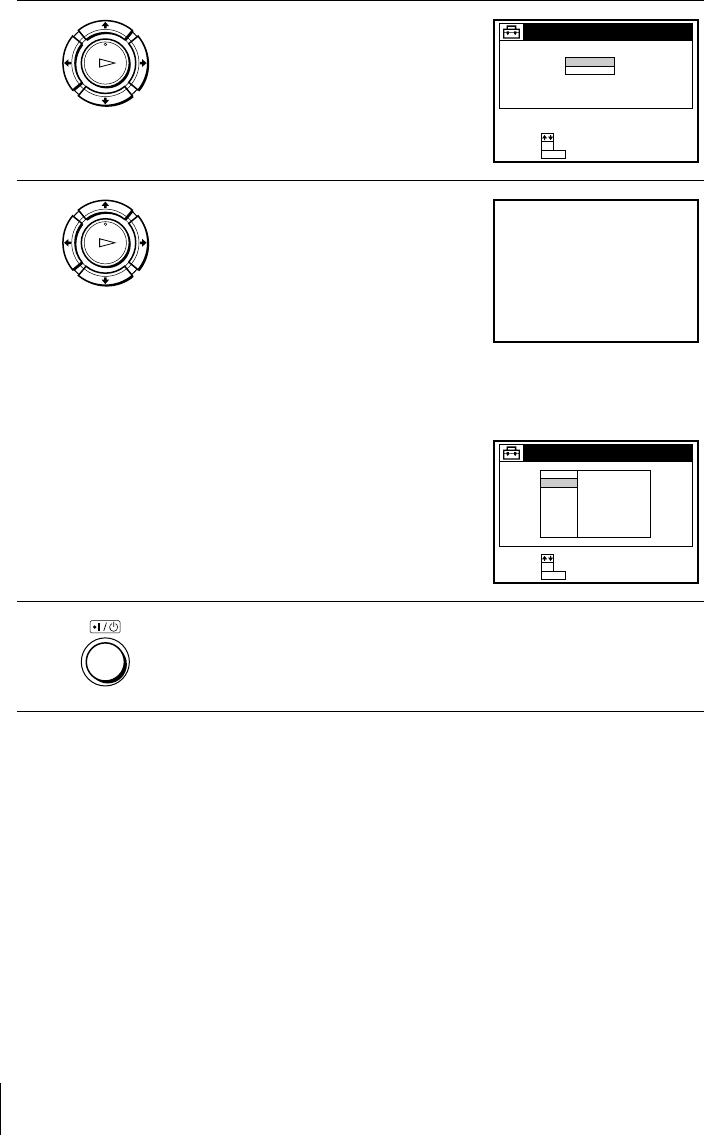
50
Setting up the VCR Plus+® GOLD system (SLV-N81 only)
filename[010get.fm] model name1[SLV-N81] model name2[SLV-N71]
[3-065-551-11 (1)]
Tips
• After channel setup is finished, you can record TV programs using the VCR Plus+ GOLD
system. For details, see page 70.
• If you want to return to the previous menu, highlight RETURN and press OK.
Note
• If the CHOOSE YOUR CABLE CH MAP menu appears the first timeyou turn on the VCR
after finishing channel setup, see the following section “To select the channel map”.
3
Press M/m to highlight SET VCR Plus+
sys. CH, then press OK.
The SMART CHANNEL MAPPING menu
appears.
4
Press M/m to highlight AUTO, then press
OK.
The instruction shown on the right appears
on the TV screenfor a few seconds, then the
screen returns to the normal display.
• If you made Hookup 1: leave your cable
box on for correct channel mapping.
• If you made Hookup 3: turn your cable
box off for correct channel mapping.
Note that channel mapping does not work for Hookup 2 or 5.
If the program information signal in your
area has several channel map patterns, the
CHOOSE YOUR CABLE CH MAP menu
appears, and you must select the channel
map. See the following section “To select
the channel map.”
5
Press ?/1 to turn off the VCR.
The VCR sets the program guide channels from 0:00 am to 5:00 am while
the VCR is turned off. (It takes about one hour to complete channel
mapping.)
OK
PLAY
AUTO
MANUAL
SET VCR Plus+ sys. CH
SMART CHANNEL MAPPING
SET :
SELECT :
OK
MENUQUIT :
OK
PLAY
CHANNEL MAPPING SIGNAL
VCR WILL LOOK FOR
AFTER YOU TURN IT OFF
MAP
MAP
1
2
MAP 3
MAP 4
MAP 5
MAP 6
MAP 7
MAP 8
KCET
WNET
ABC
FAM
A&E
KAET
CBS
1
4
1
9
2
2
2
–
5
3
8
0
3
9
4
–––––
SET VCR Plus+ sys. CH
CHOOSE YOUR CABLE CH MAP
SET :
SELECT :
OK
MENUQUIT :


















