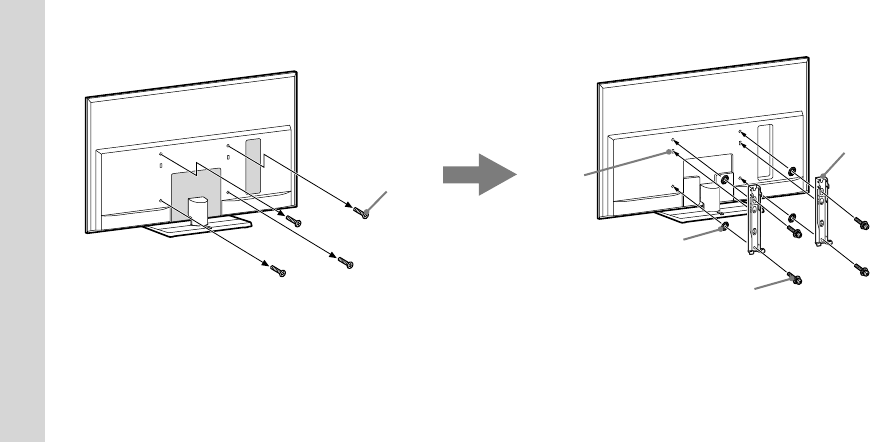
− 4 −
Additional Information for Using Sony Wall-Mount Bracket (SU-WL500)
KDL-60NX800 only
Attach the Mounting
Hook using the
supplied four spacers
and four M6 × 20
screws.
Before installing,
remove screws
Square
hole
Spacer
Screw (M6 × 20)
Mounting Hook
Remove the bottom
cover and terminal
cover.
✍
• Place the TV on the Table-Top Stand, when securing the Mounting Hook.
• When installing the TV on a wall, remove the four screws installed in the wall mounting holes from the
rear of the TV. Be sure to store the removed screws in a safe place, keeping them away from children.
When attaching the Table-Top Stand again, be sure to fasten the removed screws to the original holes on
the rear of the TV (KDL-EX70* and KDL-60NX800 only).
* In the actual model names, the “” indicates numbers and/or characters specic to each model.









