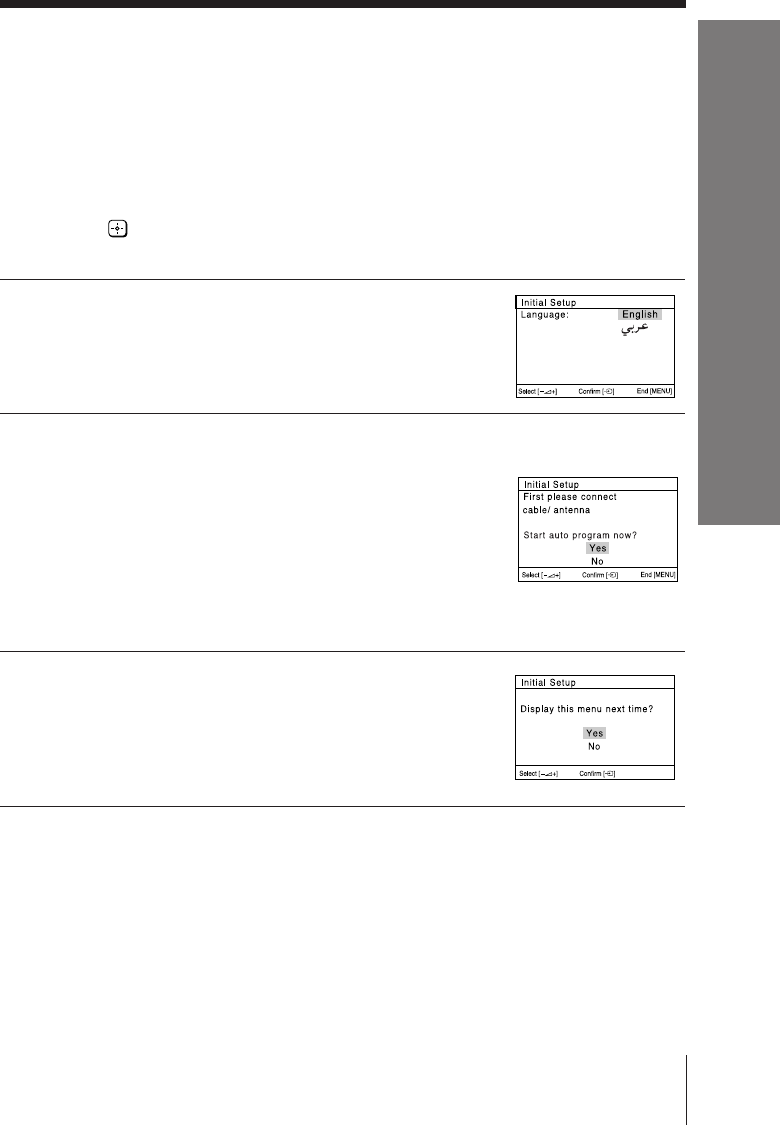
7
Installation
Installation
Sony KV-HW21M83 Group A19 (GB)_4-098-348-11(1)
x
Setting up your TV
(“Initial Setup”)
When you turn on your TV for the first time, the “Initial Setup” menu will appear.
You may change the menu language and preset the TV channels automatically using
the buttons on the top control panel.
Tip
• The MENU, and V/v/B/b buttons on the remote control can also be used for the
operations below.
1
Press 2 +/– to select the desired menu
language, then press t.
The selected menu language appears.
2
Press 2 +/– to select “Yes”, then press t
to preset the channels automatically or
select “No” to skip automatic channel
presetting.
Once you select “Yes”, your TV will start
searching for all the available channels.
If the message “No channel found. Please
connect cable/antenna.” appears, check your
TV connections, then press t.
3
Press 2 +/– to select “No”, then press
t. This menu will not appear again the
next time you turn on the TV by pressing
!.
To allow this menu to appear again, select
“Yes”, then press t.
Tips
• You can immediately go to the end of the ”Initial Setup” menu by pressing MENU.
• You can also set up your TV by pressing the MENU button on the top control panel for about
five seconds or using the menu system (see page 12).
01GB04INS-MIX.p65 24/7/03, 3:16 PM7


















