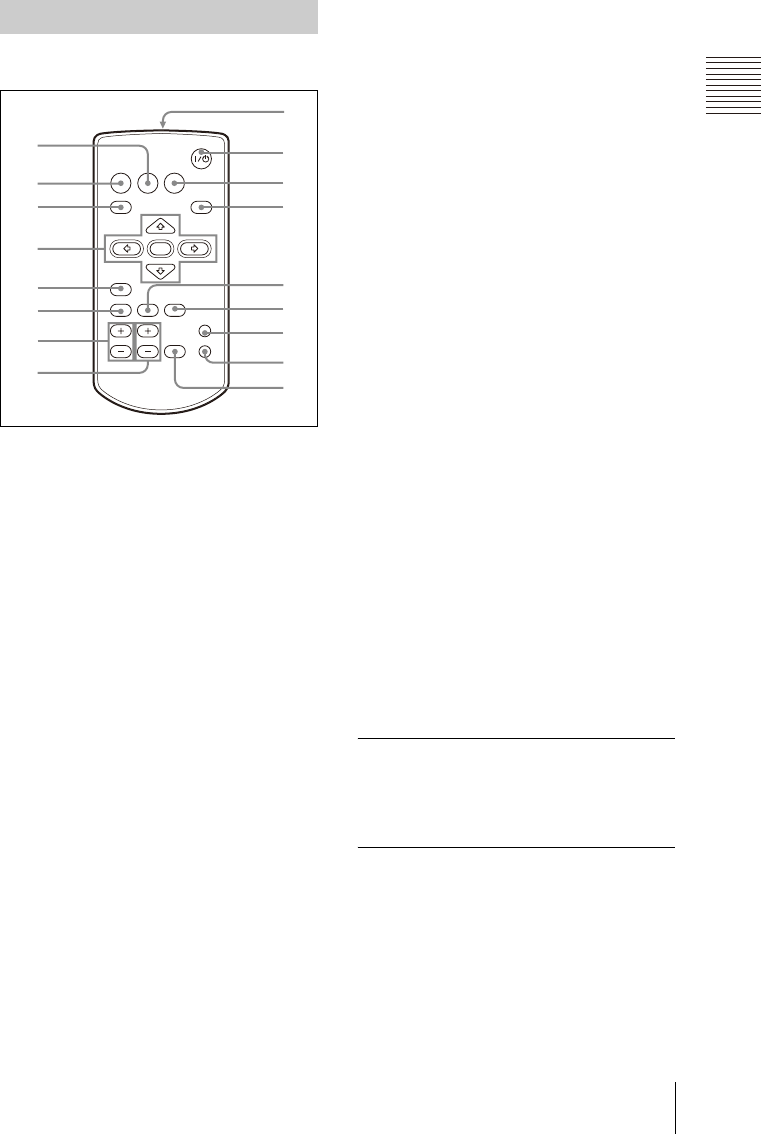
15
Location and Function of Controls
Overview
The keys that have the same names as those
on the control panel function identically.
a NETWORK key
This function is not provided in this
projector.
b INPUT key
c MENU key
d ENTER/
v/V/b/B (Arrow) keys
e RESET key
Resets the value of an item to its factory
preset value or returns the enlarged
image with D ZOOM key to its original
size. This key functions when the menu
or a setting item is displayed on the
screen.
f AUTO FOCUS key
This function is not provided in this
projector.
g D ZOOM (Digital Zoom) +/– key
Enlarges the image at a desired location
on the screen. (Digital Zoom function)
h VOLUME +/– key
i Infrared transmitter
j ?/1 (On/Standby) key
k USB key
This function is not provided in this
projector.
l APA (Auto Pixel Alignment) key
Automatically adjusts a picture to its
clearest while a signal is input from a
computer.
For details, see “Smart APA” in “The
SET SETTING Menu” on page 32.
m LENS key
This function is not provided in this
projector.
n KEYSTONE (Trapezoidal
distortion correction) /TILT key
Adjusts the vertical trapezoidal
distortion of the image. Pressing this
key, the adjustment menu are displayed.
Use the arrow keys (v/V/b/B) for
adjustment.
o PIC MUTING key
Cuts off the picture. Press again to
restore the picture.
p AUDIO MUTING key
Cuts off the sound. Press again to restore
the sound.
q FREEZE key
Freezes the projected picture. To cancel
the frozen picture, press the key again.
This function is available when the PC
signal is input.
Before using the Remote
Commander
Pull out the clear film from the lithium
battery holder.
To replace a battery
1 Pull out the battery cover by a thin
stick inserting to a hole, as shown the
illustration.
Remote Commander
2
0
qa
qd
qf
qg
qs
3
5
6
7
8
4
1
qh
qj
9
INPUT
MENU
NETWORK USB
RESET
AUTO FOCUS
D ZOOM
LENS
ENTER
VOLUME
KEYSTONE
/TILT
FREEZE
PIC MUTING
AUDIO MUTING
APA


















