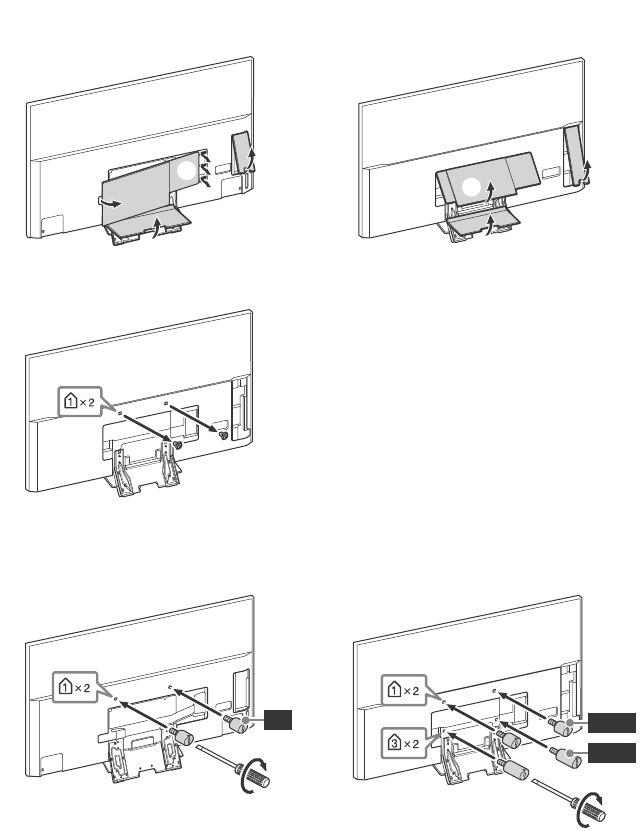
18
US
D:\_SONY TV\SY150168_QF.QH UC2 RG\4584788121_US\030ADD_US.fm masterpage: Left
XBR-75X940D / 75X850D / 65X930D / 65X850D / 55X930D / 55X850D
4-584-788-12(1)
XBR-75X940D, XBR-65/55X930D only
1 Remove the stand cover and terminal covers.
2 Remove the screws from the rear of the TV.
3 Attach the Wall-Mount Attachment (supplied with the TV) to the rear of the TV (to
make it parallel with the wall).
Note
• If using an electric screwdriver, set the torque at approximately 1.5 N·m {15 kgf·cm}.
• Be sure to fasten the Wall-Mount Attachment when attaching them to the TV.
Use only a flat head screwdriver to install the Wall-Mount Attachment. Use of another tool might result in
over torqueing the Wall-Mount Attachment and damaging the TV.
2
3
4
1
2
1
3
XBR-75X940D XBR-65/55X930D
VS
VS(L)
VS(S)
XBR-75X940D XBR-65/55X930D
1.5 N∙m {15 kgf∙cm}
1.5 N∙m {15 kgf∙cm}


















