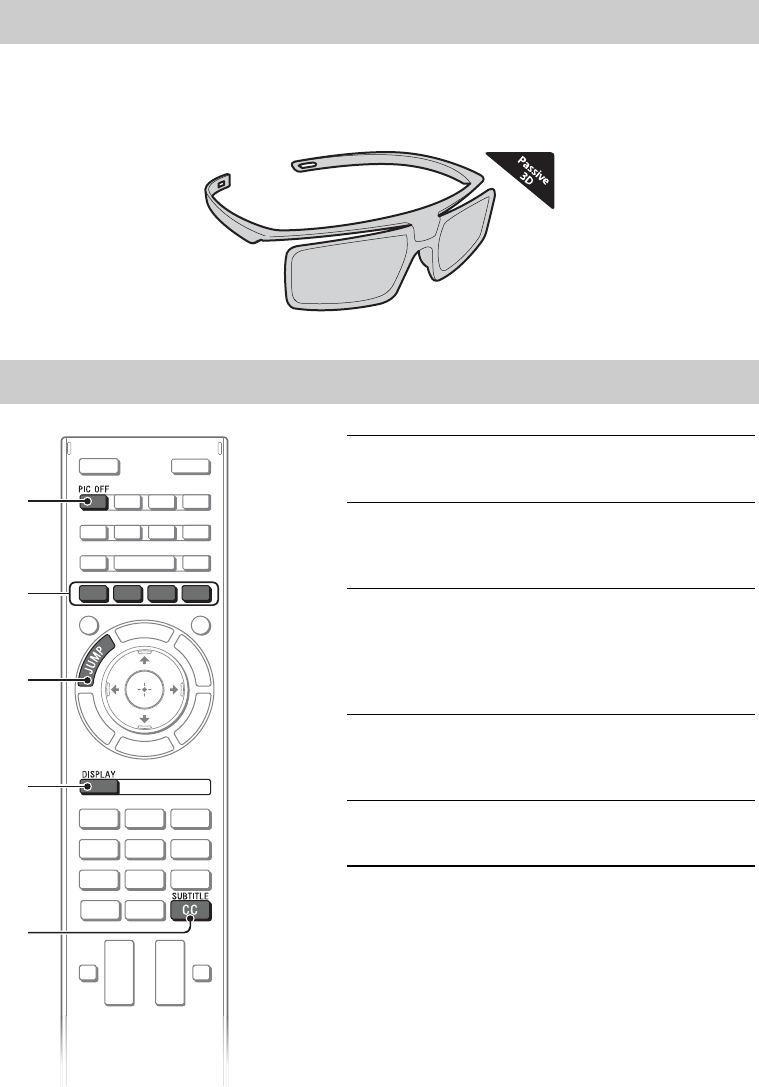
C:\Users\fle1\Desktop\SY130163_H21 (Rev-2)\4462787121_US\US04SAF.fm
XBR-65X900A/55X900A
4-462-787-12(1)
24
This feature lets you experience powerful 3D entertainment, such as stereoscopic 3D games
and 3D Blu-ray Disc. Refer to the i-Manual on how to set the 3D settings or watch the 3D
contents.
Watching 3D contents
Frequently used buttons
1
2
3
4
5
1 PIC OFF
Turns picture off, and sound remains on.
2 Color buttons
When the color buttons are available, an
operation guide appears on the screen.
3 JUMP
You can jump back and forth between two
channels or inputs. The TV alternates
between the current channel or input and the
last channel or input that was selected.
4 DISPLAY
Displays channel number, details of
programs, and the clock.
5 SUBTITLE/CC
You can turn closed captions/subtitles on/off.


















