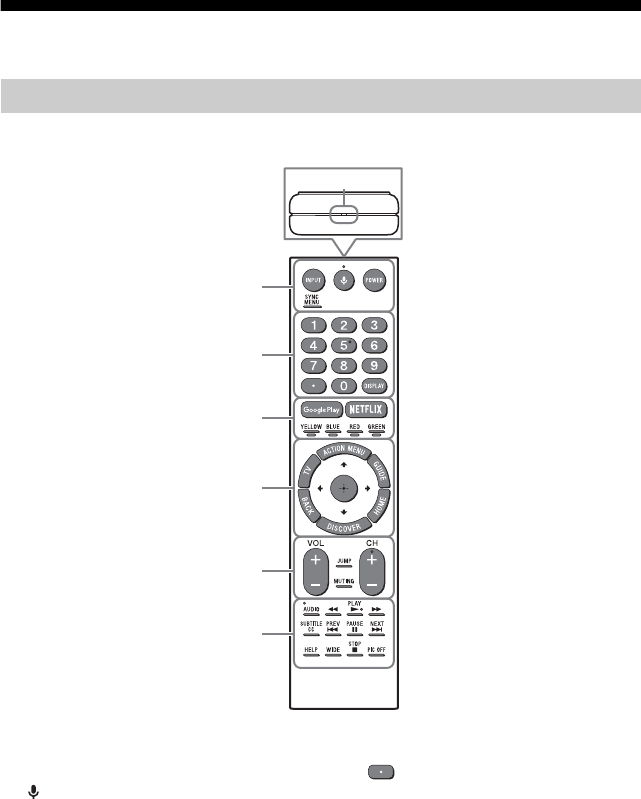
10
US
D:\_SONY TV\SY150168_QF.QH UC2 RG\4584788121_US\020PAT_US.fm masterpage: Left
XBR-75X940D / 75X850D / 65X930D / 65X850D / 55X930D / 55X850D
4-584-788-12(1)
Using Remote Control
The remote control shape, location, availability and function of remote control button may
vary depending on your region/country/TV model.
INPUT
Display and select the input source.
(Microphone)
Use Voice Function. (e.g., Search various
content by voice.)
POWER
Turn on or turn off the TV (standby
mode).
SYNC MENU
Display the BRAVIA Sync Menu.
Number buttons
Use with the 0-9 buttons to select
digital channels.
DISPLAY
Display information about the channel/
program/input you are viewing.
Google Play
Access the “Google Play” online service.
NETFLIX (Only on limited region/
country/TV model)
Access the “NETFLIX” online service.
Remote Control Parts Description
Ȫ
ȩ
ȫ
Ȭ
ȭ
Ȯ
MIC


















