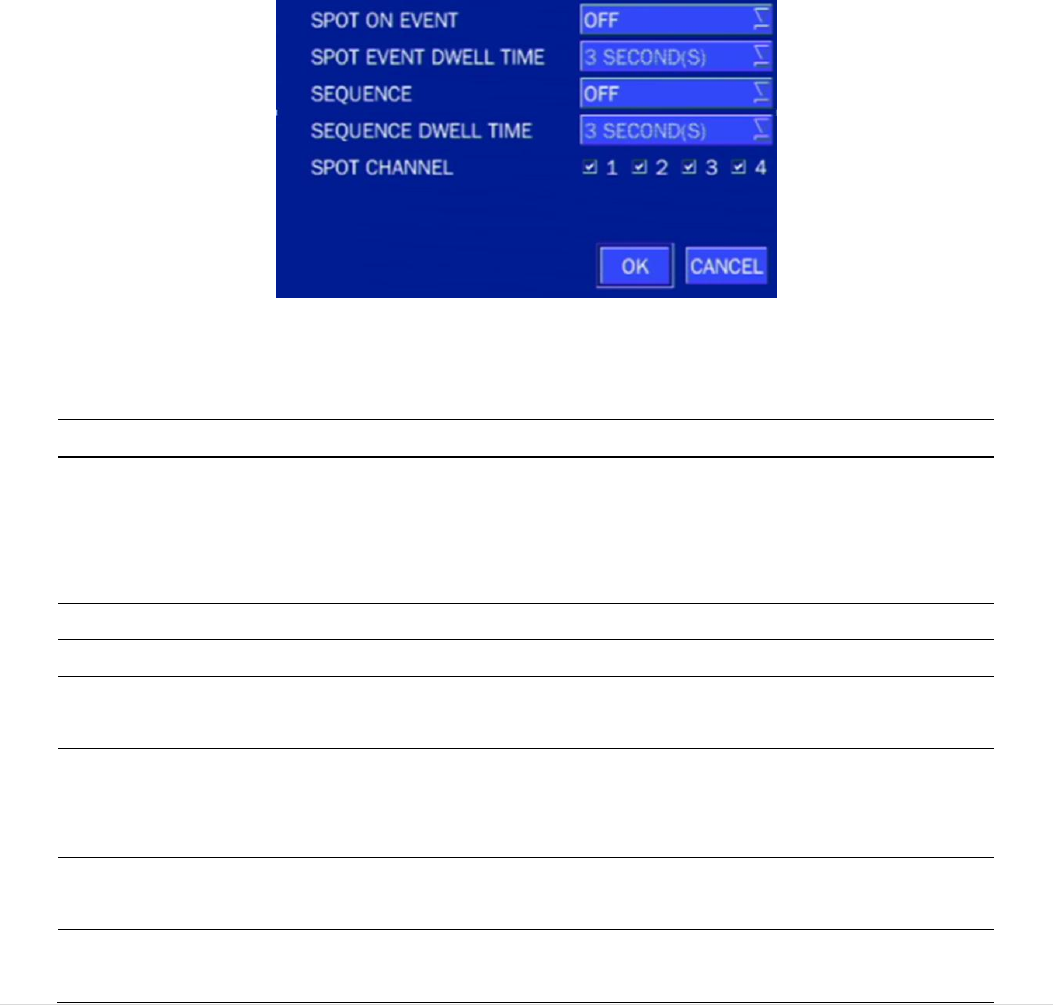
29
Note: Connect PTZ cameras that support RS-485 directly to the RS-485 port. If the camera is controlled
through an RS-232C interface, use an RS-232C to RS-485 to RS-232C signal converter.
Use the PTZ setup screen to select the following options for the camera PTZ controller:
- CHANNEL: Channel connected to a PTZ device
- CAMERA: Protocol Type
- SPEED: 19200, 14400, 9600, 4800, 2400 (Baud rate)
- ID: 0-63
Controller (Keyboard Controller): If a PTZ controller is used, select a controller protocol from Controller
menu. Set SPEED (Baud Rate) and ID number.
4-4-3. Spot Out
Figure 4.4.6. SPOT-OUT Setup Screen
Table 4.4.4. Menu Item in SPOT-OUT Setup Screen
Item
Description
SPOT OUT
Only 1 Spot Out is available to use.
To use the Spot out function on D4RS, Video Resolution has to be
setup as 1280x1024 (Video Resolution Output can be setup on
DISPLAY MENU.)
SPOT TYPE
SPOT 1 supports only FULL type. (1 channel only)
SPOT ON EVENT
Enable/disable channel change if an event occurs on a channel.
SPOT EVENT
DWELL TIME
Set the dwell time for the display of the event activated channel.
(1-10sec)
SEQUENCE
Enable/disable sequential display of spot channel in full screen.
If select ON, the selected channel will be displayed on the monitor
periodically.
SEQUENCE
DWELL TIME
Set the dwell time for the spot channel display.(1-10sec)
SPOT CHANNEL
Select a channel for spot monitoring using the mouse or the control
button on the remote control and press OK button.


















