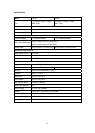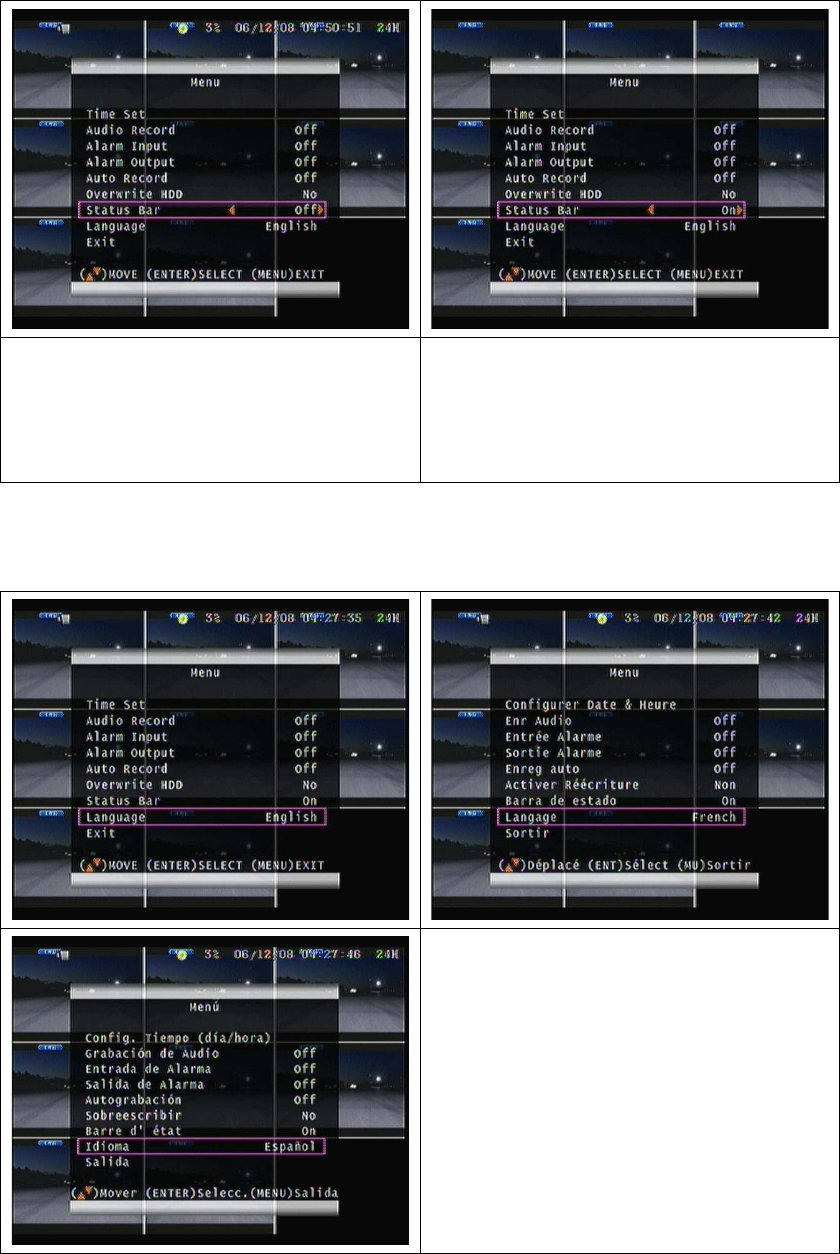
17
Main MENU – Status Bar
Use direction buttons to select Status Bar .
Then press ENTER to select ON or Off .
If set ON, the status bar will show date-time
and status icons .
If set Off the status bar will hide date-time
and status icons .
Main MENU – Language
Use direction buttons to select Language.
Press Enter button to choose a language.
Supported Languages:
English / French / Spanish