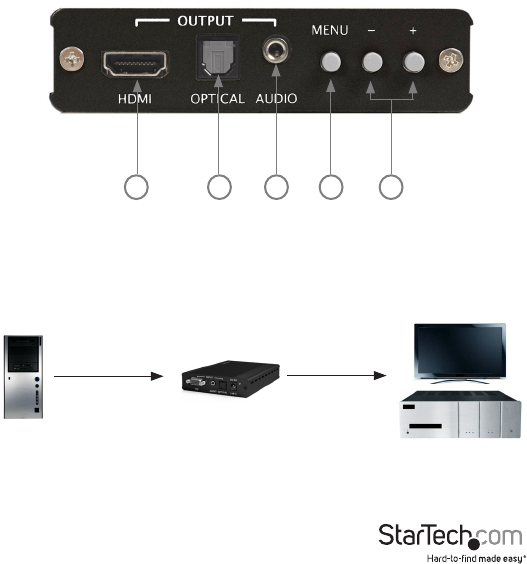
Instruction Manual
3
Rear Panel
1. HDMI Output: Connect the HDMI output port to the HDMI input port of your display.
2. TOSLink (Optical Fiber) Output: Connect the optical output port to the digital audio input
port of your amplier.
3. Audio Output: Connect the PC 3.5mm jack output port to the analog audio input port
of your equipment.
4. Menu Button: Press the MENU button to bring up the OSD operation menu.
5. +/- Button:
a. At the rst tier of the OSD menu, use the + and – buttons to scroll through the
dierent settings.
b. Once the desired settings are selected, use the + and – buttons to toggle between
setting values.
Connection and Installation
51 2 3 4
Audio/Optical Audio/Optical
VGA D-Sub (15-pin)
HDMI














