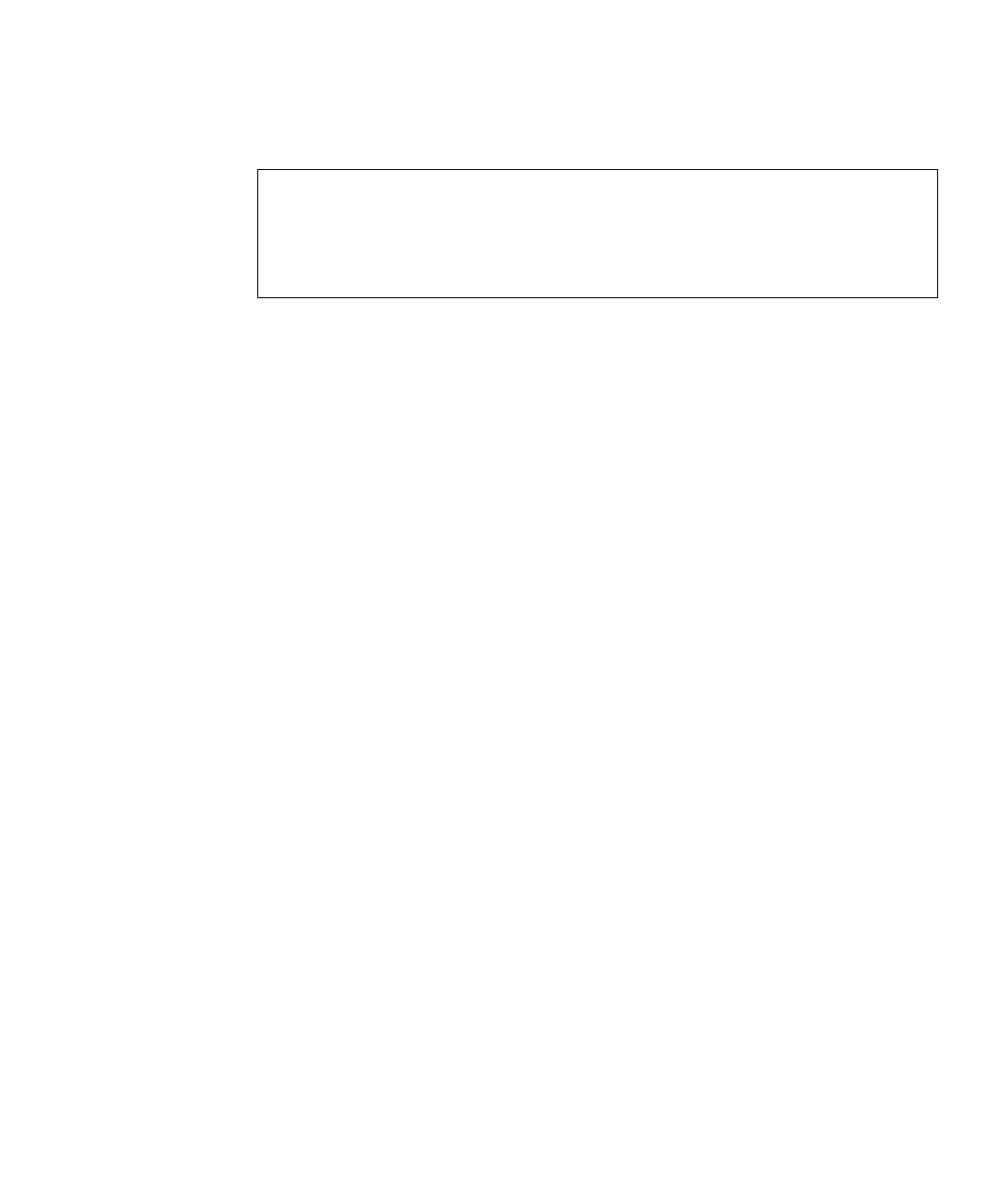
Chapter 5 System Controller 5-3
3. At the sc> prompt, set a new password for the default user (admin).
To set a new password for user admin, type:
The password you specify can be up to eight characters long. It must begin with an
alphabetic character, and it must contain at least one lower-case alphabetic character.
You can use any of the following characters in the password:
■ Alphabetic
■ Numeric
■ Period (.)
■ Underscore (_)
■ Hyphen (-)
4. Set up a new user name and password for yourself.
To do this, follow the instructions in Chapter 3 of the Sun Fire B1600 Blade System
Chassis Administration Guide.
sc>password
Enter new password:*****
Enter new password again: *****
New password set for user admin successfully
sc>


















