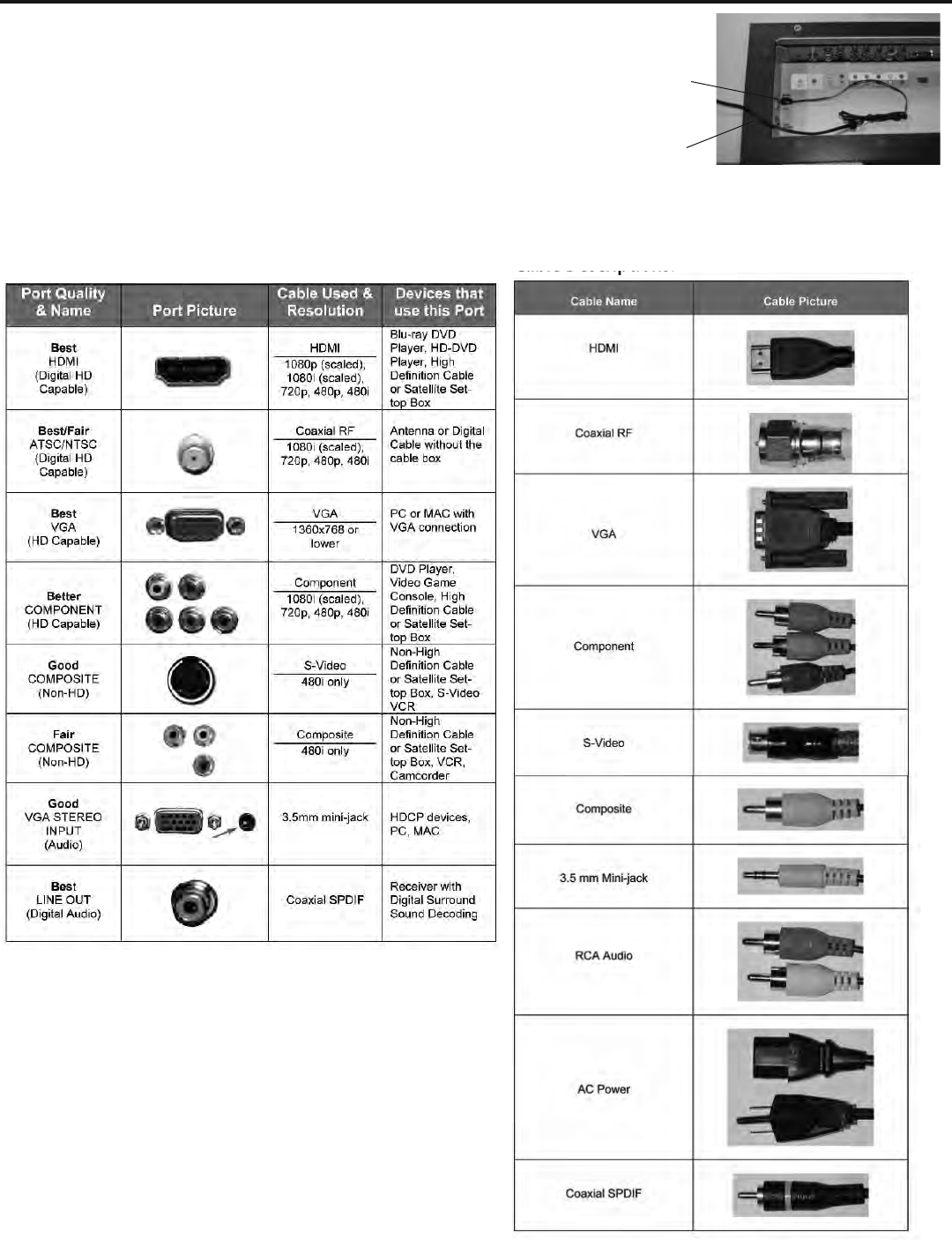
SunBriteTV Model 3220HD Operator’s Manual
Page 11
Connection Descriptions:
TV Installation – Rear Panel Connections
Cable Descriptions:
Red
Green
Blue
Yellow
Green
Red
White
IR Emitter Window:
Figure 15 shows an Emitter* installed. One end of the Emitter is to be mounted in
front of the IR Emitter Window. The other end is to be connected to an appropriate
control block*.
* Neither the emitter or control block are supplied by SunBriteTV. See instructions
that come with your IR Emitter and control block to determine how to make the
connection.
Important note: SunBriteTV recommends using a high-output IR Emitter, such as
Xantech 282M.
Figure 15
IR Emitter placed over the IR Window
Cable end that will be attached to an
external control block is routed over the
Rubber Sealing Gasket of the Internal
Connect Source. See proper Internal
Connect Source instructions on Page 9.


















