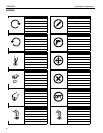Installation Instructions SB-WM46
9
Figure 10
(F) x 4
(L) x 8
(K) x 8
2
1
(B) x 2
2. Using hex key (H), install eight 1/4 x 5/8" screws (K) through
eight 1/4" washers (L) and faceplate brackets (B) into four
backing plates (F). Tighten securely. (See Figure 10)
Display Installation
WARNING: Exceeding the weight capacity can result in
serious personal injury or damage to equipment! It is the
installer’s responsibility to make sure the combined weight of
all components located between the SB-WM46 up to (and
including) the display does not exceed 150 lbs (68 kg).
1. Align slots on upper portion of faceplate (E) with tabs on
upper portion of arm assembly (A). Lower display into
place, pivoting threaded stud on faceplate (E) into slot on
arm assembly (A). (See Figure 11)
2. Install spacer (N), washer (P), and nut (Q) onto threaded
stud. Tighten securely. (See Figure 11)
Figure 11
1
2
1/2" (12.7mm)
(N)
(P)
(E)
(A)
(Q)