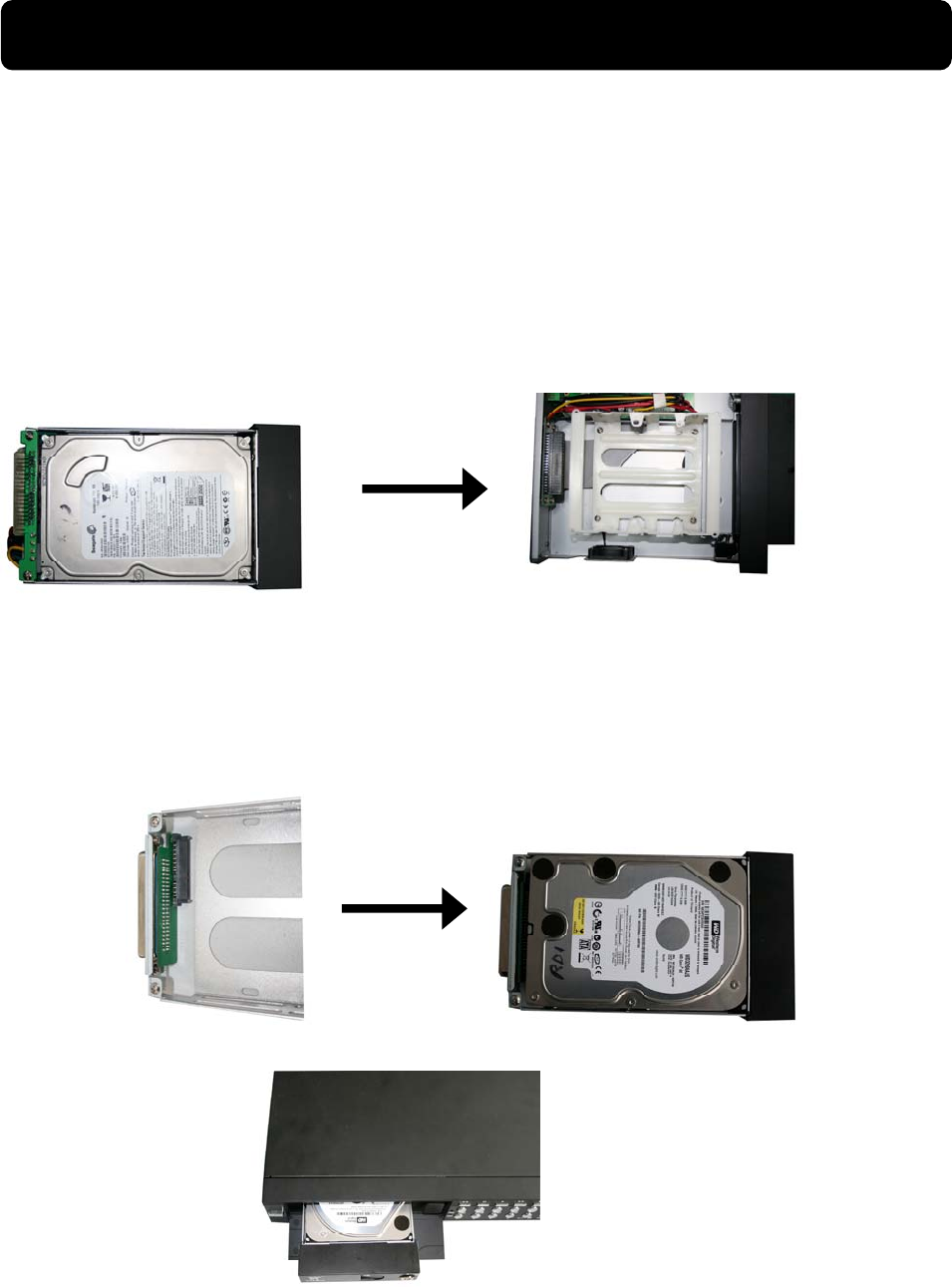
5
3. Hard Drive Installation
WARNING: Do not remove Hard Drive while DVR is running
Ensure HDD jumpers are set to MASTER prior to inserting drive
SW243-4MB / SW243-9MB has a hard drive pre-installed, please skip this step.
3.1 Installing a Fixed SATA Hard Disk
1 - Unlock and remove hard drive drawer from left side of the DVR
2 - Remove hard drive from drawer (if applicable)
3 - Align and connect power and SATA connectors to hard drive drawer
4 - Push the hard drive drawer back into the DVR and lock the drawer


















